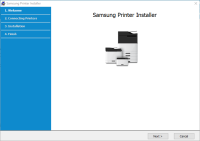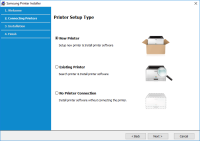Samsung Xpress SL-M3065 driver

Are you having trouble finding the right driver for your Samsung Xpress SL-M3065 printer? Do you want to download and install it without any hassle? If yes, then you have come to the right place.
In this article, we will provide you with a comprehensive guide on how to download and install the Samsung Xpress SL-M3065 driver. We will cover everything you need to know about the driver, including its features, benefits, and how to download and install it on your computer.
Download driver for Samsung Xpress SL-M3065
Driver for Windows
| Supported OS: Windows 11, Windows 10 32-bit, Windows 10 64-bit, Windows 8.1 32-bit, Windows 8.1 64-bit, Windows 8 32-bit, Windows 8 64-bit, Windows 7 32-bit, Windows 7 64-bit | |
| Type | Download |
| Samsung SL-M3065 Series Print Driver | |
| Samsung SL-M3065 Series Scan Driver | |
| Samsung Universal Print Driver for Windows | |
| Samsung Easy Printer Manager | |
Driver for Mac
| Supported OS: Mac OS Big Sur 11.x, Mac OS Monterey 12.x, Mac OS Catalina 10.15.x, Mac OS Mojave 10.14.x, Mac OS High Sierra 10.13.x, Mac OS Sierra 10.12.x, Mac OS X El Capitan 10.11.x, Mac OS X Yosemite 10.10.x, Mac OS X Mavericks 10.9.x, Mac OS X Mountain Lion 10.8.x, Mac OS X Lion 10.7.x, Mac OS X Snow Leopard 10.6.x. | |
| Type | Download |
| Samsung SL-M306x Series Print Driver for Mac OS | |
| Samsung SL-M306x Series Scan Driver for Mac OS | |
| Samsung Easy Wireless Setup | |
Driver for Linux
| Supported OS: Debian os, SUSE Linux os, Linux Mint os, Boss os, Red Hat Enterprise Linux os, cent os, Fedora os, Ubuntu os. | |
| Type | Download |
| Samsung Linux Print and Scan Driver | |
Compatible devices: Samsung Xpress SL-M3015
How to install the Samsung Xpress SL-M3065 driver
To install the Samsung Xpress SL-M3065 driver, follow these steps:
- Locate the downloaded driver file on your computer.
- Double-click on the file to begin the installation process.
- Follow the on-screen instructions to complete the installation.
- Once the installation is complete, restart your computer.

Samsung Xpress SL-M2876 driver
If you are a Samsung Xpress SL-M2876 printer user, you know how important it is to have the right drivers installed on your computer. However, finding the correct driver for your printer can be a daunting task, especially if you are not tech-savvy. In this article, we will walk you through
Samsung Xpress SL-M2836DW driver
If you own a Samsung Xpress SL-M2836DW printer, you will need to install the correct driver to ensure it works properly. A driver is a piece of software that connects your printer to your computer and allows them to communicate with each other. Without the proper driver, your printer may not
Samsung Xpress SL-M2830DW driver
In today's fast-paced world, people need printers to complete a wide range of tasks, from printing important documents for business meetings to printing out school assignments for children. There are a plethora of printers available on the market, but Samsung Xpress SL-M2830DW is one of the best in
Samsung Xpress SL-M2870 driver
Are you looking for a reliable printer driver for your Samsung Xpress SL-M2870 printer? We understand how frustrating it can be to search for the right driver and then encounter compatibility issues. That's why we've created this comprehensive guide to help you install and troubleshoot your printer