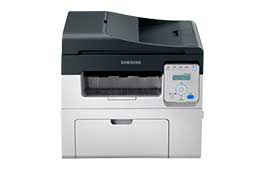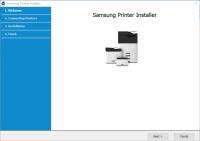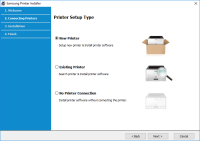Samsung Xpress SL-M2835DW driver

Are you looking for a reliable, high-performance laser printer for your home or small office? Samsung Xpress SL-M2835DW is a great choice that offers a range of features and functionalities that can help you achieve your printing needs. To take full advantage of the printer's capabilities, it's important to install the right drivers. In this guide, we'll walk you through everything you need to know about Samsung Xpress SL-M2835DW driver download and installation process.
What is Samsung Xpress SL-M2835DW Driver?
A driver is a software program that acts as an interface between the printer and your computer. It helps your computer communicate with the printer and instructs it on how to print, scan, and copy documents. Samsung Xpress SL-M2835DW driver is specifically designed for this printer model and contains instructions that help you take full advantage of all the printer's features.
Download driver for Samsung Xpress SL-M2835DW
Driver for Windows
| Supported OS: Windows 11, Windows 10 32-bit, Windows 10 64-bit, Windows 8.1 32-bit, Windows 8.1 64-bit, Windows 8 32-bit, Windows 8 64-bit, Windows 7 32-bit, Windows 7 64-bit | |
| Type | Download |
| Samsung Printer Diagnostics | |
| Samsung Universal Print Driver for Windows | |
| Samsung Easy Printer Manager | |
| Samsung Easy Wireless Setup | |
Driver for Mac
| Supported OS: Mac OS Big Sur 11.x, Mac OS Monterey 12.x, Mac OS Catalina 10.15.x, Mac OS Mojave 10.14.x, Mac OS High Sierra 10.13.x, Mac OS Sierra 10.12.x, Mac OS X El Capitan 10.11.x, Mac OS X Yosemite 10.10.x, Mac OS X Mavericks 10.9.x, Mac OS X Mountain Lion 10.8.x, Mac OS X Lion 10.7.x, Mac OS X Snow Leopard 10.6.x. | |
| Type | Download |
| Samsung Universal Print and Scan Driver | |
Driver for Linux
| Supported OS: Debian os, SUSE Linux os, Linux Mint os, Boss os, Red Hat Enterprise Linux os, cent os, Fedora os, Ubuntu os. | |
| Type | Download |
| Samsung Print Driver for Linux | |
Compatible devices: Samsung Xpress SL-M2836DW
Why Do You Need to Download and Install Samsung Xpress SL-M2835DW Driver?
Installing the Samsung Xpress SL-M2835DW driver is essential to ensure the printer functions correctly. Without the right drivers, the printer may not work at all, or it may not perform as expected. Installing the driver will help you achieve the following:
-
Optimal Performance: The driver provides communication between the printer and your computer, ensuring that the printer performs at its best.
-
Improved Functionality: The Samsung Xpress SL-M2835DW driver unlocks all the features and functionalities of the printer, including two-sided printing, mobile printing, and scan to email.
-
Better Compatibility: Installing the latest version of the driver ensures that your printer is compatible with your operating system and other software programs.
How to Install Samsung Xpress SL-M2835DW Driver?
Installing Samsung Xpress SL-M2835DW driver is a simple process that can be done in just a few minutes. Here's how to install the driver:
- Close all running applications on your computer.
- Double-click on the downloaded driver file to run the installer.
- Follow the on-screen instructions to complete the installation process.
- Once the installation is complete, connect your printer to your computer and turn it on.
- Your computer should detect the printer automatically. If it doesn't, go to "Devices and Printers" on your computer and click "Add a Printer." Follow the on-screen instructions to add your printer.
- Test the Printer
After the installation is complete, it's essential to test the printer to ensure it's working correctly. To do this, print a test page from your computer. If the test page prints correctly, then your Samsung Xpress SL-M2835DW driver is installed correctly.

Samsung Xpress SL-M2830DW driver
In today's fast-paced world, people need printers to complete a wide range of tasks, from printing important documents for business meetings to printing out school assignments for children. There are a plethora of printers available on the market, but Samsung Xpress SL-M2830DW is one of the best in
Samsung Xpress SL-M2875 driver
As technology continues to advance, it is essential to keep our devices up to date with the latest drivers. Drivers are software that enable our hardware devices to communicate with our operating systems. If you own a Samsung Xpress SL-M2875 printer, you need to make sure you have the correct and
Samsung Xpress SL-M2826ND driver
If you own a Samsung Xpress SL-M2826ND printer, you will need to have the right driver installed on your computer to ensure that the printer works properly. The driver is a software that communicates with your printer and your computer, allowing them to work together. This guide will take you
Samsung SCX-4821HN driver
Samsung is a well-known brand that manufactures top-quality electronics. The company's printers are popular for their durability and ease of use. The Samsung SCX-4821HN printer is one such product that offers reliable and efficient printing. However, like any other printer, it requires a driver to