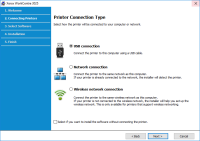Xerox WorkCentre 3119 driver

Xerox WorkCentre 3119 is an all-in-one printer that combines printing, scanning, copying, and faxing capabilities in a single device. This printer is widely used in offices, small businesses, and home-based setups. To operate the printer efficiently, you need to install the right driver on your computer. In this article, we'll guide you through the process of downloading and installing the Xerox WorkCentre 3119 driver.
Download driver for Xerox WorkCentre 3119
Driver for Windows
| Supported OS: Windows 11, Windows 10 32-bit, Windows 10 64-bit, Windows 8.1 32-bit, Windows 8.1 64-bit, Windows 8 32-bit, Windows 8 64-bit, Windows 7 32-bit, Windows 7 64-bit | |
| Type | Download |
| Print and Scan Installer | |
Compatible devices: Xerox Phaser 3020
How to Install Xerox WorkCentre 3119 Driver
Step-by-Step Guide to Install Xerox WorkCentre 3119 Driver
After downloading the Xerox WorkCentre 3119 driver, follow the step-by-step guide below to install it on your computer:
- Double-click on the downloaded driver file
- Follow the on-screen instructions to extract the driver files
- Connect your Xerox printer to your computer using a USB cable
- Turn on your printer
- Click on the "Start" menu and select "Devices and Printers"
- Click on "Add a Printer"
- Select "Add a local printer"
- Choose the port where your printer is connected
- Select "Have Disk"
- Browse to the folder where you extracted the driver files
- Select the .inf file and click "Open"
- Follow the on-screen instructions to install the driver
- Click "Finish" to complete the installation

Xerox WorkCentre 3025 driver
The Xerox WorkCentre 3025 is a multifunction printer that is widely used in homes and offices. This printer is known for its exceptional print quality and speed. However, to ensure that the printer functions optimally, it is essential to install the correct driver. In this article, we will discuss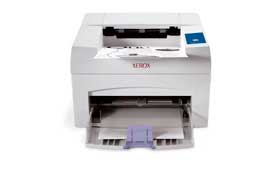
Xerox Phaser 3117 driver
Xerox Phaser 3117 is a monochrome laser printer that is designed to deliver high-quality printing performance. If you own this printer and want to install its driver on your computer, you have come to the right place. In this article, we will guide you through the process of installing Xerox
Xerox Phaser 3020 driver
The Xerox Phaser 3020 driver is a necessary software component for the proper functioning of the Xerox Phaser 3020 printer. It is an essential part of the printer's communication system with the computer and is responsible for ensuring smooth and efficient printing operations. This article will
Panasonic KX-MB2051 driver
The Panasonic KX-MB2051 is a multifunctional device that combines printing, scanning, copying, and faxing capabilities into one compact and efficient machine. To get the most out of this device, you need to install the correct driver on your computer. In this article, we'll guide you through the