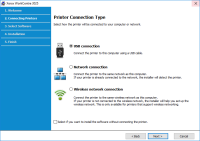Xerox WorkCentre 3025 driver

The Xerox WorkCentre 3025 is a multifunction printer that is widely used in homes and offices. This printer is known for its exceptional print quality and speed. However, to ensure that the printer functions optimally, it is essential to install the correct driver. In this article, we will discuss everything you need to know about the Xerox WorkCentre 3025 driver.
What is Xerox WorkCentre 3025 driver?
In computing, a driver is a software program that allows communication between the computer and the hardware device. In the case of printers, a driver is required to communicate with the printer and give instructions on what to print.
How it functions in printers
A driver is a crucial component of a printer as it determines the printer's functionality and performance. The driver converts the data to a format that the printer can understand and then sends it to the printer for printing.
Download driver for Xerox WorkCentre 3025
Driver for Windows
| Supported OS: Windows 11, Windows 10 32-bit, Windows 10 64-bit, Windows 8.1 32-bit, Windows 8.1 64-bit, Windows 8 32-bit, Windows 8 64-bit, Windows 7 32-bit, Windows 7 64-bit | |
| Type | Download |
| WorkCentre_3025_Windows_Software_Installer_Package v3.12.38.3 | |
Driver for Mac
| Supported OS: Mac OS Big Sur 11.x, Mac OS Monterey 12.x, Mac OS Catalina 10.15.x, Mac OS Mojave 10.14.x, Mac OS High Sierra 10.13.x, Mac OS Sierra 10.12.x, Mac OS X El Capitan 10.11.x, Mac OS X Yosemite 10.10.x, Mac OS X Mavericks 10.9.x, Mac OS X Mountain Lion 10.8.x, Mac OS X Lion 10.7.x, Mac OS X Snow Leopard 10.6.x. | |
| Type | Download |
| WorkCentre 3025 Mac Driver and ICDM Scan | |
Driver for Linux
| Supported OS: Debian os, SUSE Linux os, Linux Mint os, Boss os, Red Hat Enterprise Linux os, cent os, Fedora os, Ubuntu os. | |
| Type | Download |
| Linux Driver for WorkCentre 3025 | |
Compatible devices: Xerox Phaser 3117
Installation process
After downloading the driver, follow these steps to install it:
- Double-click on the downloaded file.
- Follow the instructions on the screen to complete the installation process.
- Restart your computer.
Troubleshooting
If you encounter any issues during the installation process, refer to the troubleshooting guide on the Xerox website. You can also contact customer support for assistance.

HP ENVY Pro 6458e driver
In today's fast-paced world, printers are an essential tool for most people, from students to business professionals. The HP ENVY Pro 6458e is an excellent printer designed to meet various printing needs. The printer boasts of excellent features, such as wireless connectivity, efficient printing
HP ENVY Inspire 7255e driver
HP ENVY Inspire 7255e is an all-in-one printer that is designed to deliver high-quality prints, scans, and copies. To ensure that your printer performs at its best, it is crucial to have the correct and latest printer driver installed on your device. In this article, we will guide you on how to
HP Color LaserJet Pro MFP M282nw driver
In the world of printing, the HP Color LaserJet Pro MFP M282nw stands out as one of the best printers in the market. This printer is equipped with features that make it a preferred choice for businesses and individuals alike. However, the functionality of the printer is incomplete without the right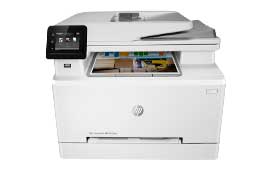
HP Color LaserJet Pro MFP M283fdn driver
Are you searching for the HP Color LaserJet Pro MFP M283fdn driver? You're in the right place. In this guide, we will explain how to download and install the latest driver for the HP Color LaserJet Pro MFP M283fdn printer. We will also discuss some common problems that may arise during the driver