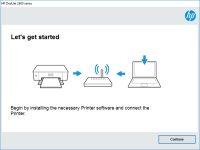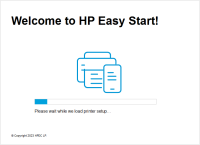HP Deskjet 2333 driver

The HP Deskjet 2333 is a popular printer model that is used in many homes and offices. However, like any other printer, it requires the right drivers to function properly. Drivers are software programs that allow your printer to communicate with your computer. Without the right driver, your printer will not function correctly.
Download driver for HP Deskjet 2333
Driver for Windows
| Supported OS: Windows 11, Windows 10 32-bit, Windows 10 64-bit, Windows 8.1 32-bit, Windows 8.1 64-bit, Windows 8 32-bit, Windows 8 64-bit, Windows 7 32-bit, Windows 7 64-bit | |
| Type | Download |
| HP DeskJet 2300 All-in-One Print and Scan Driver and Accessories | |
| HP Print and Scan Doctor for Windows | |
Driver for Mac
| Supported OS: Mac OS Big Sur 11.x, Mac OS Monterey 12.x, Mac OS Catalina 10.15.x, Mac OS Mojave 10.14.x, Mac OS High Sierra 10.13.x, Mac OS Sierra 10.12.x, Mac OS X El Capitan 10.11.x, Mac OS X Yosemite 10.10.x, Mac OS X Mavericks 10.9.x, Mac OS X Mountain Lion 10.8.x, Mac OS X Lion 10.7.x, Mac OS X Snow Leopard 10.6.x. | |
| Type | Download |
| HP Easy Start | |
Compatible devices: HP DeskJet 2332

HP DeskJet Plus 4152 driver
HP DeskJet Plus 4152 is an all-in-one printer that offers excellent features such as print, scan, copy, and fax. However, for the printer to work correctly, you need to download and install the appropriate driver. In the next few paragraphs, we will show you how to download and install the HP
HP DeskJet Ink Advantage 5088 driver
In today's digital age, printers are essential tools in homes and offices. Among the popular printer brands in the market is HP, a trusted name in the industry. HP's DeskJet Ink Advantage 5088 is one of their models that offer an all-in-one solution for printing, scanning, and copying. If you're
HP DeskJet 2722e driver
Finding the right printer driver can be a challenging task, especially when you have a limited knowledge of printers and their drivers. If you own an HP DeskJet 2722e printer, you'll need the right driver to ensure it functions properly. In this comprehensive guide, we'll take a deep dive into the
HP DeskJet 2721 driver
If you have recently purchased an HP DeskJet 2721 printer, you will need to install the correct driver to ensure that it functions smoothly. The HP DeskJet 2721 printer is a popular choice among users due to its reliable and efficient performance. However, without the correct driver, the printer