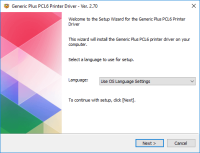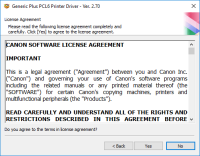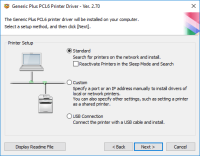Canon l11121e driver

The Canon L11121E printer model is essentially the same as the Canon LBP2900 model series, boasting extraordinary qualities. The variation in name is based on the region of sale and usage. This desktop page printer employs the electrophoto method, specifically the on-demand fixing print technology. When printing on A4 paper continuously, the print speed reaches up to 12 pages per minute (ppm), although this speed may vary depending on various factors.
Canon L11121E drivers are available for Microsoft Windows 32-bit and 64-bit, as well as Macintosh Operating System.
Download driver for Canon l11121e
Driver for Windows
| Supported OS: Windows 11, Windows 10 32-bit, Windows 10 64-bit, Windows 8.1 32-bit, Windows 8.1 64-bit, Windows 8 32-bit, Windows 8 64-bit, Windows 7 32-bit, Windows 7 64-bit | |
| Type | Download |
| Driver Windows x32bit | |
| Driver Windows x64bit | |
Driver for Mac
| Supported OS: Mac OS Big Sur 11.x, Mac OS Monterey 12.x, Mac OS Catalina 10.15.x, Mac OS Mojave 10.14.x, Mac OS High Sierra 10.13.x, Mac OS Sierra 10.12.x, Mac OS X El Capitan 10.11.x, Mac OS X Yosemite 10.10.x, Mac OS X Mavericks 10.9.x, Mac OS X Mountain Lion 10.8.x, Mac OS X Lion 10.7.x, Mac OS X Snow Leopard 10.6.x. | |
| Type | Download |
| Driver for Mac | |
Compatible devices: Canon MAXIFY MB5150
Specifications
Factors that can influence the print speed include the type of paper, paper size, number of printed pages, and fixing mode settings. The warm-up time for the machine in normal mode is approximately 0 seconds, while it may take up to 10 seconds or less when the printer is turned on. The first print time is around 9.3 seconds or less under ideal conditions. The printer is equipped with a multipurpose tray and a manual feed tray.
The multipurpose tray supports various paper sizes such as A4, B5, A5, letter, legal, executive, envelope C5, envelope COM10, DL, or Monarch. This tray has a capacity of up to 150 sheets of plain paper. The manual feed slot, on the other hand, accepts one sheet at a time and is compatible with standard paper sizes. The output from the appropriate tray is face-down and can hold up to 100 sheets of printed paper.
The primary printer software used in this machine is Canon Advanced Printing Technology (CAPT), ensuring optimal print output. The compatible model can produce up to 2000 pages using genuine Canon parts with 5% page coverage in the toner cartridge. In terms of power consumption, the highest rate occurs during printer operation, consuming up to 259 watts. In standby mode, the printer consumes approximately 2 watts, and the maximum power consumption is 726 watts or less.

Canon imageCLASS MF743Cdw driver
The Canon imageCLASS MF743Cdw driver offers a wide range of essential functions, such as printing, copying, scanning, faxing, and document transmission. Additionally, it features a Canon custom processor with a 5-inch color touch panel and a generous internal memory of 1 GB. It supports both
Canon PIXMA G3202 driver
The official driver for Canon PIXMA G3202 is designed to determine the device of your operating system. Almost all of our software and drivers are compatible with all operating systems and versions. Installation of the driver is automatic and does not require the help of a specialist, detailed
Canon PIXMA TS8220 driver
Universal driver for Canon PIXMA G3202 MFP is designed to define the device of your operating system. This collection includes a driver for printing, a driver for scanning and software for setting up and working with the printer. Installation of the driver is automatic and does not require the help
Canon imageCLASS MF445dw driver
The official driver for Canon imageCLASS MF445dw is designed to determine the device of your operating system. Almost all of our software and drivers are compatible with all operating systems and versions. Installation of the driver is automatic and does not require the help of a specialist,