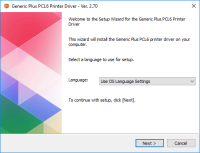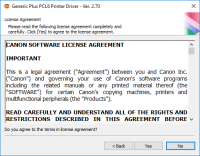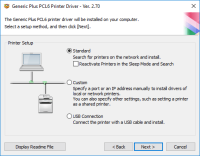Canon PIXMA MG6620 driver

When it comes to using a printer, having the correct driver installed is crucial to ensuring that it operates smoothly and efficiently. In this article, we will discuss the Canon PIXMA MG6620 driver, including what it is, how to download and install it, troubleshooting common issues, and the benefits of using it.
What is the Canon PIXMA MG6620?
The Canon PIXMA MG6620 is a wireless inkjet all-in-one printer that offers a range of features, including borderless printing, automatic two-sided printing, and the ability to print directly from your mobile device. It is designed to provide high-quality prints, whether you are printing documents, photos, or graphics.
Download driver for Canon PIXMA MG6620
Driver for Windows
| Supported OS: Windows 11, Windows 10 32-bit, Windows 10 64-bit, Windows 8.1 32-bit, Windows 8.1 64-bit, Windows 8 32-bit, Windows 8 64-bit, Windows 7 32-bit, Windows 7 64-bit | |
| Type | Download |
| MP Drivers for Windows | |
| Full Driver and Software Package for Windows XP Vista 7 8 8.1 10 | |
| XPS Printer Driver for Windows Vista 7 8 8.1 10 and 11 | |
Driver for Mac
| Supported OS: Mac OS Big Sur 11.x, Mac OS Monterey 12.x, Mac OS Catalina 10.15.x, Mac OS Mojave 10.14.x, Mac OS High Sierra 10.13.x, Mac OS Sierra 10.12.x, Mac OS X El Capitan 10.11.x, Mac OS X Yosemite 10.10.x, Mac OS X Mavericks 10.9.x, Mac OS X Mountain Lion 10.8.x, Mac OS X Lion 10.7.x, Mac OS X Snow Leopard 10.6.x. | |
| Type | Download |
| Full Driver and Software Package for Mac OS X 10.6 to 10.11 | |
| CUPS Printer Driver for Mac OS X 10.7 to 10.15 | |
| ICA Driver for Mac OS X 10.7 to 10.15 | |
Driver for Linux
| Supported OS: Debian os, SUSE Linux os, Linux Mint os, Boss os, Red Hat Enterprise Linux os, cent os, Fedora os, Ubuntu os. | |
| Type | Download |
| IJ Printer Driver Source file for Linux | |
| IJ Printer Driver rpm Packagearchive for Linux | |
|
ScanGear MP Source file for Linux
|
|
Compatible devices: Canon PIXMA MG6820
How to Download and Install the Canon PIXMA MG6620 Driver
Before downloading and installing the driver for your Canon PIXMA MG6620, it is important to ensure that it is compatible with your operating system. You can do this by checking the manufacturer's website or the documentation that came with your printer.
Once you have confirmed compatibility, you can begin the process of downloading and installing the driver. The following steps should guide you through this process:
Checking Compatibility with Your Operating System
- Check the manufacturer's website or the documentation that came with your printer to confirm compatibility with your operating system.
Finding the Correct Driver
-
Go to the manufacturer's website and navigate to the driver download page for the Canon PIXMA MG6620.
-
Select the correct operating system and language.
-
Download the driver to your computer.
Installing the Driver
-
Double-click the downloaded file to begin the installation process.
-
Follow the on-screen instructions to complete the installation.
Conclusion
Having the correct driver installed for your Canon PIXMA MG6620 is essential to ensuring that your printer operates smoothly and efficiently. By following the steps outlined in this article, you can download and install the correct driver for your operating system and troubleshoot common issues that may arise. Keep in mind the benefits of using the correct driver, including improved print quality, enhanced printer performance, and compatibility with newer operating systems.

Canon PIXMA MG6420 driver
The Canon PIXMA MG6420 is an all-in-one inkjet printer that offers a range of features and benefits, including high-quality printing, scanning, and copying. However, to get the best performance from this printer, you need to install the right driver. A driver is a software that communicates with
Canon PIXMA MG2520 driver
The Canon PIXMA MG2520 printer model is a versatile all-in-one printer that offers exceptional printing, copying, and scanning capabilities. When printing black documents in the ESAT mode, the printer can achieve a print speed of up to 8.0 images per minute (ipm). For color printing, the print
Canon PIXMA MG5520 driver
When utilizing the Canon PIXMA MG5520 printer model for printing, users can achieve optimal quality depending on the complexity of the document and the printer mode selected. For monochrome documents, the average print quality resolution does not exceed 600 x 600 dots per inch (dpi). Under ideal
Canon PIXMA MG6220 driver
Canon PIXMA MG6220 is a high-performance wireless inkjet photo all-in-one printer designed to meet the needs of professional photographers and printing enthusiasts. With its advanced features, superior print quality, and user-friendly interface, this printer has gained immense popularity among its