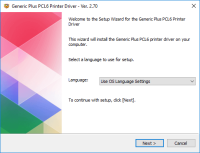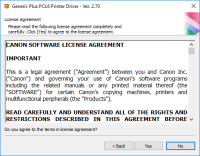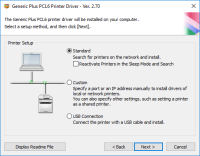Canon PIXMA MG8120 driver

The Canon PIXMA MG8120 is an all-in-one inkjet printer that offers high-quality printing, scanning, and copying capabilities. To make the most of these features, you need to install the correct driver for your printer. The driver is a piece of software that allows your computer to communicate with your printer, enabling you to print documents and images. In the next section, we will explain what a driver is in more detail.
Download driver for Canon PIXMA MG8120
Driver for Windows
| Supported OS: Windows 11, Windows 10 32-bit, Windows 10 64-bit, Windows 8.1 32-bit, Windows 8.1 64-bit, Windows 8 32-bit, Windows 8 64-bit, Windows 7 32-bit, Windows 7 64-bit | |
| Type | Download |
| MP Driver for Windows | |
| XPS Printer Driver for Windows Vista 7 8 8.1 and 10 | |
Driver for Mac
| Supported OS: Mac OS Big Sur 11.x, Mac OS Monterey 12.x, Mac OS Catalina 10.15.x, Mac OS Mojave 10.14.x, Mac OS High Sierra 10.13.x, Mac OS Sierra 10.12.x, Mac OS X El Capitan 10.11.x, Mac OS X Yosemite 10.10.x, Mac OS X Mavericks 10.9.x, Mac OS X Mountain Lion 10.8.x, Mac OS X Lion 10.7.x, Mac OS X Snow Leopard 10.6.x. | |
| Type | Download |
| Scanner Driver for Mac OS X 10.5 to 10.11 | |
| Scanner Driver for Mac OS X 10.12 | |
| Mini Master Setup for Mac OS X 10.6 to 10.8 | |
| CUPS Printer Driver for Mac OS X 10.7 to 10.12 | |
Compatible devices: Canon PIXMA MG8120B
How to Download and Install the Canon PIXMA MG8120 Driver
Downloading and installing the Canon PIXMA MG8120 driver is a straightforward process. Here are the steps you need to follow:
- Visit the website and navigate to the support section.
- Enter your printer model number (in this case, PIXMA MG8120) and select your operating system.
- Download the driver and follow the instructions to install it on your computer.

Canon PIXMA MG6420 driver
The Canon PIXMA MG6420 is an all-in-one inkjet printer that offers a range of features and benefits, including high-quality printing, scanning, and copying. However, to get the best performance from this printer, you need to install the right driver. A driver is a software that communicates with
Canon Pixma Pro9000 driver
When users acquire the PIXMA Pro9000 printer model, they gain access to the photo inkjet print technology, which delivers exceptional results for both color and monochrome documents. The printer utilizes an internal power supply that operates at 120 volts AC and 60 Hz. It is equipped with Canon's
Canon PIXMA MG4120 driver
When utilizing the Canon PIXMA MG4120 printer model to print monochrome documents, the print speed reaches 9.9 images per minute (ipm). However, for color copies, the speed decreases to 5.7 ipm. Borderless photo prints, on the other hand, have an average print speed of 44 seconds. The print system
Canon PIXMA MG5520 driver
When utilizing the Canon PIXMA MG5520 printer model for printing, users can achieve optimal quality depending on the complexity of the document and the printer mode selected. For monochrome documents, the average print quality resolution does not exceed 600 x 600 dots per inch (dpi). Under ideal