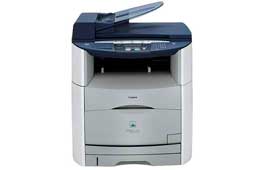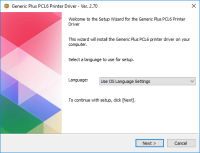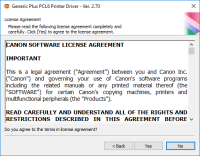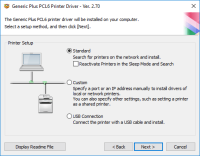Canon imageClass D320 driver

A printer driver is software that allows the computer to communicate with the printer. The Canon imageCLASS D320 printer requires a driver to function correctly, and without it, you may experience problems with printing, scanning, or copying.
Downloading and installing the driver can be a daunting task, especially for those who are not familiar with the technical aspects of printers. This article will guide you through the process step by step, making it easy for you to install the driver and utilize all the features of the printer.
Download driver for Canon imageClass D320
Driver for Windows
| Supported OS: Windows 11, Windows 10 32-bit, Windows 10 64-bit, Windows 8.1 32-bit, Windows 8.1 64-bit, Windows 8 32-bit, Windows 8 64-bit, Windows 7 32-bit, Windows 7 64-bit | |
| Type | Download |
| CARPS Printer Driver for Windows x32bit | |
| CARPS Printer Driver for Windows x64bit | |
Compatible devices: Canon imageClass D340
Installing Canon imageCLASS D320 Driver on Windows
To install the Canon imageCLASS D320 driver on Windows, follow these steps:
- Double-click on the downloaded file to begin the installation process.
- Select the language and click on the OK button.
- Click on the Next button to continue.
- Accept the license agreement and click on the Next button.
- Connect the printer to the computer using the USB cable.
- Follow the on-screen instructions to complete.

Canon imageClass D340 driver
If you own a Canon imageClass D340 printer, you need to download and install the correct driver to ensure that it functions correctly. The driver is the software that allows your computer to communicate with the printer, telling it how to print documents and other files. In this article, we will
Canon Color imageCLASS MF8050Cn driver
Canon Color imageCLASS MF8050Cn is a versatile printer that is suitable for small businesses and home offices. Like all printers, the MF8050Cn requires a driver to communicate with your computer. In this article, we will discuss everything you need to know about the Canon Color imageCLASS MF8050Cn
Canon imageCLASS MF743Cdw driver
The Canon imageCLASS MF743Cdw driver offers a wide range of essential functions, such as printing, copying, scanning, faxing, and document transmission. Additionally, it features a Canon custom processor with a 5-inch color touch panel and a generous internal memory of 1 GB. It supports both
Canon Color imageClass MF8280Cw driver
Canon Color imageClass MF8280Cw is an all-in-one color laser printer that is designed for small to medium-sized businesses. It offers printing, copying, scanning, and faxing capabilities, all in one compact device. To ensure that the printer functions smoothly, it is crucial to install the right