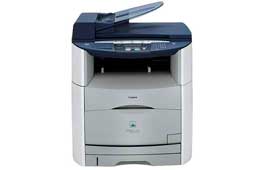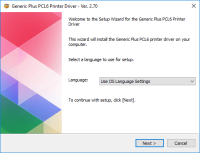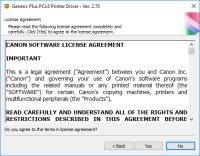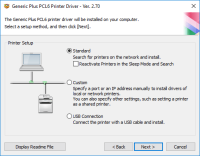Canon imageClass D340 driver

If you own a Canon imageClass D340 printer, you need to download and install the correct driver to ensure that it functions correctly. The driver is the software that allows your computer to communicate with the printer, telling it how to print documents and other files. In this article, we will guide you through the process of downloading and installing the Canon imageClass D340 driver.
Download driver for Canon imageClass D340
Driver for Windows
| Supported OS: Windows 11, Windows 10 32-bit, Windows 10 64-bit, Windows 8.1 32-bit, Windows 8.1 64-bit, Windows 8 32-bit, Windows 8 64-bit, Windows 7 32-bit, Windows 7 64-bit | |
| Type | Download |
| CARPS Printer Driver for Windows x32bit | |
| CARPS Printer Driver for Windows x64bit | |
Compatible devices: Canon PIXMA iP110
How to install the Canon imageClass D340 driver?
To install the Canon imageClass D340 driver, follow these steps:
- Make sure your printer is turned on and connected to your computer.
- Double-click on the downloaded file to begin the installation process.
- Follow the on-screen instructions to complete the installation.
- Once the installation is complete, restart your computer to ensure that the driver is properly installed.

Canon imageClass D320 driver
A printer driver is software that allows the computer to communicate with the printer. The Canon imageCLASS D320 printer requires a driver to function correctly, and without it, you may experience problems with printing, scanning, or copying. Downloading and installing the driver can be a daunting
Canon Color imageCLASS MF8050Cn driver
Canon Color imageCLASS MF8050Cn is a versatile printer that is suitable for small businesses and home offices. Like all printers, the MF8050Cn requires a driver to communicate with your computer. In this article, we will discuss everything you need to know about the Canon Color imageCLASS MF8050Cn
Canon ImageClass MF8380Cdw driver
Canon ImageClass MF8380Cdw is an all-in-one printer designed for small and medium businesses. It is a versatile printer that can print, scan, copy, and fax, making it an ideal choice for office use. To ensure that the printer is working correctly and all its features are accessible, it is
Canon imageCLASS MF743Cdw driver
The Canon imageCLASS MF743Cdw driver offers a wide range of essential functions, such as printing, copying, scanning, faxing, and document transmission. Additionally, it features a Canon custom processor with a 5-inch color touch panel and a generous internal memory of 1 GB. It supports both