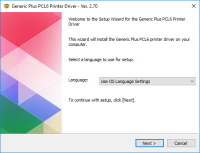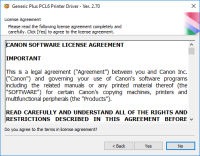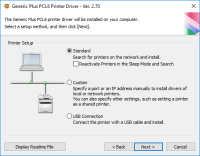Canon Color imageClass MF8580Cdw driver

The Canon Color imageClass MF8580Cdw is an all-in-one laser printer that allows you to print, scan, copy, and fax documents. It is a powerful and versatile machine that can handle various types of print jobs. However, to get the most out of this printer, you need to have the right driver installed on your computer.
Download driver for Canon Color imageClass MF8580Cdw
Driver for Windows
| Supported OS: Windows 11, Windows 10 32-bit, Windows 10 64-bit, Windows 8.1 32-bit, Windows 8.1 64-bit, Windows 8 32-bit, Windows 8 64-bit, Windows 7 32-bit, Windows 7 64-bit | |
| Type | Download |
| MF Drivers for Windows XP Vista 7 8 8.1 and 10 x32bit | |
| MF Drivers for Windows XP Vista 7 8 8.1 and 10 x64bit | |
| Generic PCL6 Printer Driver for Windows Vista 7 8 8.1 and 10 x32bit | |
| Generic PCL6 Printer Driver for Windows Vista 7 8 8.1 and 10 x64bit | |
Driver for Mac
| Supported OS: Mac OS Big Sur 11.x, Mac OS Monterey 12.x, Mac OS Catalina 10.15.x, Mac OS Mojave 10.14.x, Mac OS High Sierra 10.13.x, Mac OS Sierra 10.12.x, Mac OS X El Capitan 10.11.x, Mac OS X Yosemite 10.10.x, Mac OS X Mavericks 10.9.x, Mac OS X Mountain Lion 10.8.x, Mac OS X Lion 10.7.x, Mac OS X Snow Leopard 10.6.x. | |
| Type | Download |
| TWAIN Scanner Driver and Utilities for Mac OS X 10.5 to 10.11 | |
| MF Printer Driver and Utilities for Mac OS X 10.11 to 12 | |
| Scanner Driver and Utilities for Mac OS X 10.12 to 12 | |
| Fax Driver and Utilities for Mac OS X 10.12 to 12 | |
| Scanner Driver and Utilities for Mac OS X 10.11 | |
| Fax Driver and Utilities for Mac OS X 10.11 | |
Driver for Linux
| Supported OS: Debian os, SUSE Linux os, Linux Mint os, Boss os, Red Hat Enterprise Linux os, cent os, Fedora os, Ubuntu os. | |
| Type | Download |
| UFR II – UFRII LT Printer Driver for Linux | |
Compatible devices: Canon ImageCLASS D1150
How to Install the Canon Color imageClass MF8580Cdw Driver
Installing the Canon Color imageClass MF8580Cdw driver is a straightforward process. Here are the steps to follow:
- Choose your printer model: Select your printer model from the list of available products.
- Download the driver: Click on the "Drivers and Downloads" tab and download the driver that matches your operating system.
- Install the driver: Once the driver has been downloaded, run the installation file and follow the on-screen instructions.
- Connect your printer: Connect your printer to your computer using a USB cable and turn it on.
-
Test your printer: Open a document and try to print it to see if your printer is working correctly.

Canon imageClass D340 driver
If you own a Canon imageClass D340 printer, you need to download and install the correct driver to ensure that it functions correctly. The driver is the software that allows your computer to communicate with the printer, telling it how to print documents and other files. In this article, we will
Canon Color imageClass LBP7200cdn driver
The Canon Color imageClass LBP7200cdn is a reliable and high-performance color laser printer that is capable of producing high-quality prints. It is designed to handle heavy-duty printing jobs and is ideal for both small and large businesses. However, to make sure that your printer is running at
Canon imageClass D1370 driver
The Canon imageCLASS D1370 printer is a multifunction printer that can print, scan, copy, and fax. It is designed for use in small to medium-sized offices and can handle a high volume of printing. This printer is known for its fast printing speeds, high-quality output, and low maintenance costs.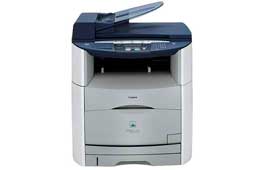
Canon Color imageClass MF8170c driver
Are you looking for the Canon Color imageClass MF8170c driver? Look no further! In this article, we will provide you with a comprehensive guide on everything you need to know about this printer driver. From what it is, how to download it, to troubleshooting common issues, we have got you covered.