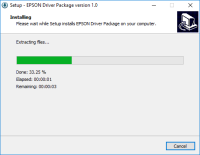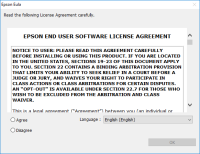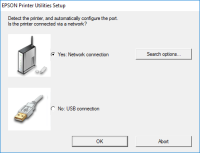Epson XP-400 driver
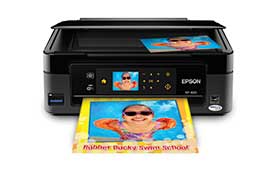
If you're looking for a high-quality, feature-packed printer that's designed to make your life easier, then the Epson XP-400 is an excellent choice. But to get the most out of this versatile printer, you'll need to have the right drivers installed. In this comprehensive guide, we'll walk you through everything you need to know about the Epson XP-400 driver, from what it is and how it works to where to find and install it.
What Is the Epson XP-400 Driver?
The Epson XP-400 driver is a software program that allows your computer to communicate with your printer. When you want to print a document or photo, your computer sends a signal to the printer through the driver, telling it what to print and how to print it. Without the proper driver, your computer won't be able to communicate with your printer, and you won't be able to print anything.
Download driver for Epson XP-400
Driver for Windows
| Supported OS: Windows 11, Windows 10 32-bit, Windows 10 64-bit, Windows 8.1 32-bit, Windows 8.1 64-bit, Windows 8 32-bit, Windows 8 64-bit, Windows 7 32-bit, Windows 7 64-bit | |
| Type | Download |
| Drivers and Utilities Combo Package Installer | |
| Printer Driver v2.41.01 x64bit | |
| Printer Driver v2.41.01 x32bit | |
| Scanner Driver and EPSON Scan Utility | |
Driver for Mac
| Supported OS: Mac OS Big Sur 11.x, Mac OS Monterey 12.x, Mac OS Catalina 10.15.x, Mac OS Mojave 10.14.x, Mac OS High Sierra 10.13.x, Mac OS Sierra 10.12.x, Mac OS X El Capitan 10.11.x, Mac OS X Yosemite 10.10.x, Mac OS X Mavericks 10.9.x, Mac OS X Mountain Lion 10.8.x, Mac OS X Lion 10.7.x, Mac OS X Snow Leopard 10.6.x. | |
| Type | Download |
| Printer Driver | |
| ICA Scanner Driver v5.8.12 for Image Capture | |
Compatible devices: Epson XP-410
How Do I Install the Epson XP-400 Driver?
Once you've downloaded the Epson XP-400 driver, installing it is a straightforward process. The exact steps may vary depending on your operating system, but generally, you'll need to double-click on the downloaded file and follow the on-screen instructions. Be sure to restart your computer after the installation is complete to ensure that the driver is properly installed and working.

Epson XP-310 driver
In the world of technology, printers have become an essential part of everyday life. And one of the most popular printer brands on the market is Epson. One of Epson's most popular printers is the Epson XP-310. It's a great printer for both home and office use, and it's known for its reliability and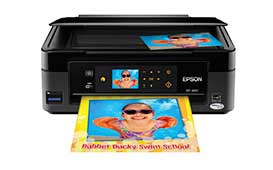
Epson XP-320 driver
Are you searching for a reliable and efficient printer driver for your Epson XP-320 printer? You have come to the right place. In this article, we will provide you with everything you need to know about Epson XP-320 driver. We will cover the basics of the driver, including its features and
Epson XP-300 driver
If you're looking for a reliable and high-quality printer, then you should consider the Epson XP-300. The printer comes with advanced features that make it suitable for use in a wide range of applications. To use the printer, you need to download and install the Epson XP-300 driver. In this
Epson XP-330 driver
As technology continues to advance, printing has become an essential aspect of our daily lives. With the rise of remote work and online learning, having a reliable printer at home is more important than ever. One of the most popular printers on the market is the Epson XP-330. In this article, we