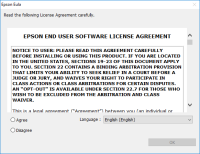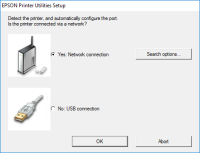Epson XP-600 driver

The Epson XP-600 is a popular printer model that offers high-quality printing, scanning, and copying features. However, to enjoy its full capabilities, you need to have the appropriate driver installed on your computer. In this article, we will explain what a printer driver is, where to find the Epson XP-600 driver, and how to download, install, and troubleshoot it.
What is a printer driver?
A printer driver is a software that allows your computer to communicate with your printer. It acts as a translator between the two devices and enables them to exchange data. Without a driver, your computer won't be able to recognize the printer, and you won't be able to print anything.
Download driver for Epson XP-600
Driver for Windows
| Supported OS: Windows 11, Windows 10 32-bit, Windows 10 64-bit, Windows 8.1 32-bit, Windows 8.1 64-bit, Windows 8 32-bit, Windows 8 64-bit, Windows 7 32-bit, Windows 7 64-bit | |
| Type | Download |
| Drivers and Utilities Combo Package Installer | |
| Printer Driver v2.41.01 x64bit | |
| Printer Driver v2.41.01 x32bit | |
| Scanner Driver and EPSON Scan Utility | |
Driver for Mac
| Supported OS: Mac OS Big Sur 11.x, Mac OS Monterey 12.x, Mac OS Catalina 10.15.x, Mac OS Mojave 10.14.x, Mac OS High Sierra 10.13.x, Mac OS Sierra 10.12.x, Mac OS X El Capitan 10.11.x, Mac OS X Yosemite 10.10.x, Mac OS X Mavericks 10.9.x, Mac OS X Mountain Lion 10.8.x, Mac OS X Lion 10.7.x, Mac OS X Snow Leopard 10.6.x. | |
| Type | Download |
| Printer Driver v12.62 | |
| ICA Scanner Driver v5.8.12 for Image Capture | |
Compatible devices: Epson XP-520
How to Install the Epson XP-600 Driver?
Once you have downloaded the driver, follow these steps to install it on your computer:
- Double-click on the downloaded file to extract it;
- Follow the on-screen instructions to install the driver;
- Restart your computer;
- Connect your printer to your computer using a USB cable;
- Turn on your printer and wait for it to be detected by your computer;
- Test your printer by printing a test page.
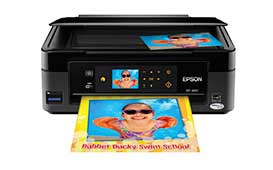
Epson XP-320 driver
Are you searching for a reliable and efficient printer driver for your Epson XP-320 printer? You have come to the right place. In this article, we will provide you with everything you need to know about Epson XP-320 driver. We will cover the basics of the driver, including its features and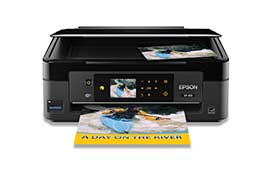
Epson XP-410 driver
The Epson XP-410 is a popular all-in-one printer that provides excellent printing, scanning, and copying capabilities. The printer has gained popularity among home users and small businesses due to its affordability and versatility. However, the printer's performance depends on the driver used, and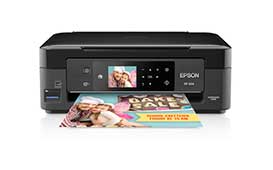
Epson XP-434 driver
Epson XP-434 is a multi-functional color inkjet printer that can print, copy, and scan documents. It is designed for home use and is relatively affordable compared to other printers in the market. To enjoy the maximum benefits of this printer, it is essential to install the appropriate driver for
Epson XP-420 driver
If you are the proud owner of an Epson XP-420 printer, you know how crucial it is to have the right driver installed on your computer. The driver is essential for the printer to function correctly and allows it to communicate with your computer. However, finding and installing the correct driver