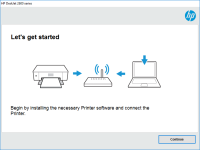HP OfficeJet Pro 8022 driver

The HP OfficeJet Pro 8022 printer is an all-in-one device that offers a range of features such as printing, scanning, copying, and faxing. To make the most of these features, you need to have the right driver installed on your computer. The driver acts as a mediator between the printer and the computer, enabling them to communicate effectively.
What is the HP OfficeJet Pro 8022 driver?
The HP OfficeJet Pro 8022 driver is software that allows your computer to communicate with the printer. Without the driver, your computer cannot recognize the printer, and you cannot print or perform other operations. The driver contains all the necessary instructions to ensure that the printer functions correctly.
Download driver for HP OfficeJet Pro 8022
Driver for Windows
| Supported OS: Windows 11, Windows 10 32-bit, Windows 10 64-bit, Windows 8.1 32-bit, Windows 8.1 64-bit, Windows 8 32-bit, Windows 8 64-bit, Windows 7 32-bit, Windows 7 64-bit | |
| Type | Download |
| HP OfficeJet Pro 8020 All-in-One EasyStart Printer Setup Software – Offline | |
| HP OfficeJet 8020/OfficeJet Pro 8020/OfficeJet Pro 8030 All-in-One Printer series Firmware Update | |
| HP Print and Scan Doctor for Windows | |
Driver for Mac
| Supported OS: Mac OS Big Sur 11.x, Mac OS Monterey 12.x, Mac OS Catalina 10.15.x, Mac OS Mojave 10.14.x, Mac OS High Sierra 10.13.x, Mac OS Sierra 10.12.x, Mac OS X El Capitan 10.11.x, Mac OS X Yosemite 10.10.x, Mac OS X Mavericks 10.9.x, Mac OS X Mountain Lion 10.8.x, Mac OS X Lion 10.7.x, Mac OS X Snow Leopard 10.6.x. | |
| Type | Download |
| HP Easy Start | |
Compatible devices: HP OfficeJet Pro 9012e
How to install the HP OfficeJet Pro 8022 driver on Windows?
Follow the steps below to install the HP OfficeJet Pro 8022 driver on a Windows computer:
- Double-click the downloaded file to extract it.
- Open the extracted folder and run the setup.exe file.
- Follow the on-screen instructions to complete the installation process.
- Once the installation is complete, restart your computer.
5. How to install the HP OfficeJet Pro 8022 driver on Mac?
Follow the steps below to install the HP OfficeJet Pro 8022 driver on a Mac computer:
- Double-click the downloaded file to extract it.
- Open the extracted folder and run the HP Easy Start app.
- Follow the on-screen instructions to complete the installation process.
- Once the installation is complete, restart your computer.

HP OfficeJet Pro 9012e driver
Are you looking for a reliable printer that can meet all your printing needs? HP OfficeJet Pro 9012e is an all-in-one printer that can handle everything from basic printing to scanning, copying, and faxing. To use this printer, you need to have the appropriate drivers installed on your computer.
HP OfficeJet Pro 8028 driver
HP OfficeJet Pro 8028 is an all-in-one printer that offers fast and high-quality printing, scanning, copying, and faxing features. Whether you're using it at home or in the office, it's crucial to keep your HP Officejet Pro 8028 driver up to date to ensure that it works correctly and efficiently.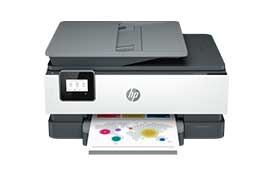
HP OfficeJet 8015e driver
The HP OfficeJet 8015e is a versatile all-in-one printer that provides high-quality printing, scanning, copying, and faxing. To use this printer, you need to download and install the HP OfficeJet 8015e driver, which allows your computer to communicate with the printer. In this article, we will
HP OfficeJet Pro 8028e driver
As the world becomes more digital, printers have become a necessary part of our everyday lives. And with so many different printers available, it can be difficult to find one that meets your specific needs. The HP OfficeJet Pro 8028e is a popular choice among many people due to its versatility and