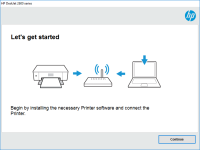HP OfficeJet 5258 driver

The HP OfficeJet 5258 is a high-quality printer that is designed for both personal and professional use. It is known for its efficiency and high-quality output, making it a popular choice among individuals and businesses alike. However, to fully utilize its features, you need to have the correct driver installed on your computer. This guide will provide you with everything you need to know about the HP OfficeJet 5258 driver.
Download driver for HP OfficeJet 5258
Driver for Windows
| Supported OS: Windows 11, Windows 10 32-bit, Windows 10 64-bit, Windows 8.1 32-bit, Windows 8.1 64-bit, Windows 8 32-bit, Windows 8 64-bit, Windows 7 32-bit, Windows 7 64-bit | |
| Type | Download |
| HP OfficeJet 5200 All-in-One Print and Scan Driver and Accessories | |
| HP Easy Start Printer Setup Software (Internet connection required for driver installation) | |
Driver for Mac
| Supported OS: Mac OS Big Sur 11.x, Mac OS Monterey 12.x, Mac OS Catalina 10.15.x, Mac OS Mojave 10.14.x, Mac OS High Sierra 10.13.x, Mac OS Sierra 10.12.x, Mac OS X El Capitan 10.11.x, Mac OS X Yosemite 10.10.x, Mac OS X Mavericks 10.9.x, Mac OS X Mountain Lion 10.8.x, Mac OS X Lion 10.7.x, Mac OS X Snow Leopard 10.6.x. | |
| Type | Download |
| Install HP Easy Start | |
| HP OfficeJet 5200 All-in-One Printer series Firmware Update | |
How to Install the HP OfficeJet 5258 Driver
Once you have downloaded the HP OfficeJet 5258 driver, the next step is to install it on your computer. Here's how to do it:
- Locate the downloaded file and double-click on it.
- Follow the installation wizard and select your preferred language.
- Accept the license agreement and click on "Next".
- Choose the installation type (recommended or custom).
- Select the destination folder where you want the driver to be installed.
- Click on "Install" and wait for the installation process to complete.
- Restart your computer for the changes to take effect.
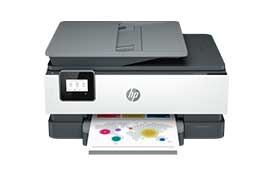
HP OfficeJet 8015e driver
The HP OfficeJet 8015e is a versatile all-in-one printer that provides high-quality printing, scanning, copying, and faxing. To use this printer, you need to download and install the HP OfficeJet 8015e driver, which allows your computer to communicate with the printer. In this article, we will
HP OfficeJet Pro 8028e driver
As the world becomes more digital, printers have become a necessary part of our everyday lives. And with so many different printers available, it can be difficult to find one that meets your specific needs. The HP OfficeJet Pro 8028e is a popular choice among many people due to its versatility and
HP OfficeJet Pro 8028 driver
HP OfficeJet Pro 8028 is an all-in-one printer that offers fast and high-quality printing, scanning, copying, and faxing features. Whether you're using it at home or in the office, it's crucial to keep your HP Officejet Pro 8028 driver up to date to ensure that it works correctly and efficiently.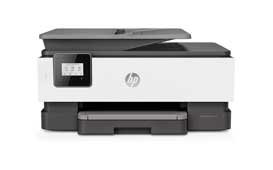
HP OfficeJet 8014 driver
Are you having trouble installing the HP OfficeJet 8014 driver on your computer? Or perhaps you're experiencing problems with an outdated driver and need to update it to ensure the printer functions smoothly. Look no further as we have prepared a comprehensive guide that will take you through the