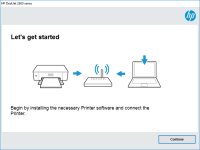HP OfficeJet Pro 7720 Wide Format All-in-One driver

If you own an HP OfficeJet Pro 7720 Wide Format All-in-One printer, you may be wondering how to install or update its driver. In this article, we will cover everything you need to know about the HP OfficeJet Pro 7720 Wide Format All-in-One driver, from what it is and why it's important to how to install and troubleshoot it. So, let's dive in.
What is a Driver?
A driver is a software program that allows your computer and other devices, such as printers, to communicate with each other. Without a driver, your computer would not be able to recognize or use your printer.
Why is a Driver Important?
A driver is essential for your printer to function properly. It enables your computer to communicate with your printer and tells it how to perform different tasks, such as printing, scanning, and copying. Without a driver, your printer may not work at all, or its functionality may be limited.
What is the HP OfficeJet Pro 7720 Wide Format All-in-One Driver?
The HP OfficeJet Pro 7720 Wide Format All-in-One driver is a software program that enables your computer to communicate with your printer. It provides the necessary instructions for your computer to recognize and use your printer's features, such as printing, scanning, copying, and faxing.
Download driver for HP OfficeJet Pro 7720 Wide Format All-in-One
Driver for Windows
| Supported OS: Windows 11, Windows 10 32-bit, Windows 10 64-bit, Windows 8.1 32-bit, Windows 8.1 64-bit, Windows 8 32-bit, Windows 8 64-bit, Windows 7 32-bit, Windows 7 64-bit | |
| Type | Download |
| HP Easy Start Printer Setup Software (Internet connection required for driver installation) | |
| HP Print and Scan Doctor for Windows | |
Driver for Mac
| Supported OS: Mac OS Big Sur 11.x, Mac OS Monterey 12.x, Mac OS Catalina 10.15.x, Mac OS Mojave 10.14.x, Mac OS High Sierra 10.13.x, Mac OS Sierra 10.12.x, Mac OS X El Capitan 10.11.x, Mac OS X Yosemite 10.10.x, Mac OS X Mavericks 10.9.x, Mac OS X Mountain Lion 10.8.x, Mac OS X Lion 10.7.x, Mac OS X Snow Leopard 10.6.x. | |
| Type | Download |
| HP Easy Start | |
Compatible devices: HP LaserJet Pro M102a
How to Install the HP OfficeJet Pro 7720 Wide Format All-in-One Driver?
There are several ways to install the HP OfficeJet Pro 7720 Wide Format All-in-One driver. The easiest and most convenient way is to download and install it from the HP website. Here's how:
- Enter "HP OfficeJet Pro 7720 Wide Format All-in-One" in the search box and click on "Search."
- Click on "Software, Drivers, and Firmware" and select your operating system from the list.
- Click on "Download" next to the driver to start the download process.
- Once the download is complete, double-click on the downloaded file to start the installation process.
- Follow the on-screen instructions to complete the installation.

HP DeskJet 3721 driver
If you have recently purchased an HP DeskJet 3721 printer, you may need to download and install the appropriate driver to ensure that it functions properly. In this article, we will discuss everything you need to know about HP DeskJet 3721 driver, including how to download and install it, common
HP OfficeJet 6954 driver
Are you looking for an efficient and reliable printer driver for your HP OfficeJet 6954? Look no further, because this article will provide you with all the information you need to know about HP OfficeJet 6954 driver. From downloading and installing the driver to troubleshooting common issues,
HP OfficeJet Pro 8035e driver
The HP OfficeJet Pro 8035e is a versatile all-in-one printer that's designed for small businesses and home offices. It can print, scan, copy, and fax documents, making it a perfect choice for people who need a reliable and efficient printer. The printer is equipped with Wi-Fi connectivity, allowing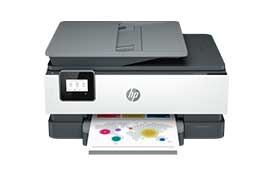
HP OfficeJet 8015e driver
The HP OfficeJet 8015e is a versatile all-in-one printer that provides high-quality printing, scanning, copying, and faxing. To use this printer, you need to download and install the HP OfficeJet 8015e driver, which allows your computer to communicate with the printer. In this article, we will