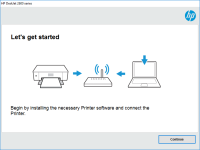HP Officejet Pro 8600 Plus driver

The HP Officejet Pro 8600 Plus is an all-in-one printer that is popular among both home and office users. This printer is designed to provide high-quality prints, scans, and copies quickly and efficiently. However, to use this printer, you need to install the HP Officejet Pro 8600 Plus driver. This article will provide a comprehensive guide on how to install, update, and troubleshoot the HP Officejet Pro 8600 Plus driver.
What is a Printer Driver?
A printer driver is a software program that allows your computer to communicate with your printer. Without a printer driver, your computer cannot recognize your printer and will not be able to send print jobs to it. The printer driver acts as a translator, converting the print job into a format that the printer can understand.
Why Do You Need a Driver for HP Officejet Pro 8600 Plus?
To use the HP Officejet Pro 8600 Plus printer, you need to install the appropriate driver on your computer. Without the driver, your computer will not be able to communicate with the printer, and you will not be able to print, scan or copy any documents.
The HP Officejet Pro 8600 Plus driver also enables you to access all the features of the printer. By installing the driver, you can adjust the printer settings, configure the wireless connectivity, and enable two-sided printing.
Download driver for HP Officejet Pro 8600 Plus
Driver for Windows
| Supported OS: Windows 11, Windows 10 32-bit, Windows 10 64-bit, Windows 8.1 32-bit, Windows 8.1 64-bit, Windows 8 32-bit, Windows 8 64-bit, Windows 7 32-bit, Windows 7 64-bit | |
| Type | Download |
| HP Officejet Pro 8600 Plus/Premium e-All-in-One Printer series - N911a-n Full Feature Software and Driver | |
| HP ePrint Software for Network and Wireless Connected Printers | |
| HP Print and Scan Doctor for Windows | |
Driver for Mac
| Supported OS: Mac OS Big Sur 11.x, Mac OS Monterey 12.x, Mac OS Catalina 10.15.x, Mac OS Mojave 10.14.x, Mac OS High Sierra 10.13.x, Mac OS Sierra 10.12.x, Mac OS X El Capitan 10.11.x, Mac OS X Yosemite 10.10.x, Mac OS X Mavericks 10.9.x, Mac OS X Mountain Lion 10.8.x, Mac OS X Lion 10.7.x, Mac OS X Snow Leopard 10.6.x. | |
| Type | Download |
| HP Easy Start | |
Compatible devices: HP Officejet J4585
How to Install HP Officejet Pro 8600 Plus Driver?
To install the HP Officejet Pro 8600 Plus driver, follow these steps:
Run the Installer
Once you have downloaded the driver, run the installer by double-clicking on the downloaded file. Follow the on-screen instructions to install the driver on your computer.
Connect the Printer
After you have installed the driver, connect the HP Officejet Pro 8600 Plus printer to your computer using the USB cable. Turn on the printer and wait for it to be recognized by your computer. Once the printer is recognized, you can start using it to print, scan or copy documents.
Conclusion
The HP Officejet Pro 8600 Plus printer is an excellent all-in-one printer that can handle all your printing, scanning, and copying needs. To ensure that the printer performs optimally, it is essential to install and update the correct driver for the printer. With this comprehensive guide, you should now be able to install, update, and troubleshoot the HP Officejet Pro 8600 Plus driver without any issues.

HP Photosmart C6380 driver
If you own an HP Photosmart C6380 printer, you need the right driver to get it to work correctly. The HP Photosmart C6380 driver is a software program that allows your computer to communicate with your printer. This article will discuss everything you need to know about the HP Photosmart C6380
HP Officejet Pro 8610 driver
The HP Officejet Pro 8610 is an all-in-one inkjet printer that offers fast printing, scanning, copying, and faxing capabilities. It is a popular choice for both home and office use due to its high-quality output, low cost of ownership, and wireless connectivity features. However, to use the
HP OfficeJet 7510 Wide Format
Are you looking for a reliable and versatile printer that can handle all your printing needs? Look no further than the HP OfficeJet 7510 Wide Format All-in-One printer. This powerful printer can print, scan, copy, and fax documents up to 13 x 19 inches in size, making it perfect for both home and
HP OfficeJet 5258 driver
The HP OfficeJet 5258 is a high-quality printer that is designed for both personal and professional use. It is known for its efficiency and high-quality output, making it a popular choice among individuals and businesses alike. However, to fully utilize its features, you need to have the correct