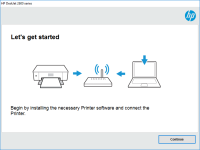HP Officejet 7500A driver

Are you looking for a reliable printer driver that can handle your daily office printing needs? If yes, then you might want to consider the HP Officejet 7500A driver. This article will guide you through the features, benefits, and installation process of the HP Officejet 7500A driver.
The HP Officejet 7500A driver is a software program that allows your computer to communicate with your printer. It is essential for your printer to function correctly and provide you with high-quality prints. HP Officejet 7500A driver is compatible with both Windows and Mac operating systems.
Features of HP Officejet 7500A driver
The HP Officejet 7500A driver comes with a range of features that make printing easy and efficient. Some of its notable features include:
Automatic duplex printing
The HP Officejet 7500A driver comes with an automatic duplex printing feature that allows you to print on both sides of a page. This feature not only saves you time but also helps you save on paper and ink costs.
Borderless printing
With the HP Officejet 7500A driver, you can print borderless photos and documents up to 13x19 inches. This feature is perfect for printing brochures, flyers, and other marketing materials.
Wi-Fi connectivity
The HP Officejet 7500A driver comes with built-in Wi-Fi connectivity that allows you to print wirelessly from your computer, laptop, tablet, or smartphone. This feature makes it easy to print from anywhere in the office without the need for messy cords and cables.
High print quality
The HP Officejet 7500A driver delivers high-quality prints with resolutions up to 4800x1200 dpi. This ensures that your documents and photos look crisp, clear, and professional.
Download driver for HP Officejet 7500A
Driver for Windows
| Supported OS: Windows 11, Windows 10 32-bit, Windows 10 64-bit, Windows 8.1 32-bit, Windows 8.1 64-bit, Windows 8 32-bit, Windows 8 64-bit, Windows 7 32-bit, Windows 7 64-bit | |
| Type | Download |
| HP Officejet 7500 Wide Format e-All-in-One Printer series - E910 Full Feature Software and Driver | |
| HP ePrint Software for Network and Wireless Connected Printers | |
| HP Print and Scan Doctor for Windows | |
Driver for Mac
| Supported OS: Mac OS Big Sur 11.x, Mac OS Monterey 12.x, Mac OS Catalina 10.15.x, Mac OS Mojave 10.14.x, Mac OS High Sierra 10.13.x, Mac OS Sierra 10.12.x, Mac OS X El Capitan 10.11.x, Mac OS X Yosemite 10.10.x, Mac OS X Mavericks 10.9.x, Mac OS X Mountain Lion 10.8.x, Mac OS X Lion 10.7.x, Mac OS X Snow Leopard 10.6.x. | |
| Type | Download |
| HP Easy Start | |
Compatible devices: HP Officejet 7612
How to install HP Officejet 7500A driver on Windows
Follow the steps below to install the HP Officejet 7500A driver on your Windows computer:
- Once the download is complete, locate the downloaded file and double-click on it to begin the installation process.
- Follow the on-screen instructions to complete the installation process.
- Connect your printer to your computer using a USB cable.
- Turn on your printer and wait for it to be recognized by your computer.
-
Your HP Officejet 7500A driver is now installed on your Windows computer.
How to install HP Officejet 7500A driver on Mac
Follow the steps below to install the HP Officejet 7500A driver on your Mac computer:
- Once the download is complete, locate the downloaded file and double-click on it to begin the installation process.
- Follow the on-screen instructions to complete the installation process.
- Connect your printer to your computer using a USB cable.
- Turn on your printer and wait for it to be recognized by your computer.
-
Your HP Officejet 7500A driver is now installed on your Mac computer.
Conclusion
The HP Officejet 7500A driver is an excellent choice for your office printing needs. Its automatic duplex printing, borderless printing, Wi-Fi connectivity, and high print quality features make it easy to use and efficient. By following the installation guide and troubleshooting tips provided in this article, you can enjoy a seamless printing experience with the HP Officejet 7500A driver.

HP OfficeJet 8012 driver
In today's digital era, printers have become an essential part of our lives. HP OfficeJet 8012 is an all-in-one printer that can print, scan, copy, and fax. The printer offers many features that make it an excellent choice for small and medium-sized businesses. However, to take advantage of these
HP OfficeJet Pro 3620 Black & White
If you are looking for a reliable printer that can handle all your black and white printing needs, the HP OfficeJet Pro 3620 is an excellent choice. However, like any other printer, it requires the proper drivers to function correctly. In this article, we will cover everything you need to know
HP Officejet 7612 driver
If you own an HP Officejet 7612 printer, you may need to download and install the driver for it. The driver is essential for the printer to function properly and can also impact the quality of the printed documents. In this article, we will cover everything you need to know about the HP Officejet
HP Officejet Pro 3610 driver
Printing is an essential function for any office or home, and the HP Officejet Pro 3610 is an excellent printer for that purpose. However, without the right driver installed on your device, you won't be able to enjoy its full features and benefits. In this article, we'll give you an overview of the