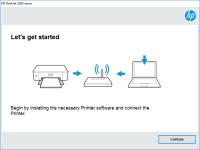HP Officejet Pro X476dw MFP driver

If you own an HP Officejet Pro X476dw MFP printer, you will need to install the driver software to make it work on your computer. In this article, we will provide you with step-by-step instructions on how to install the HP Officejet Pro X476dw MFP driver, troubleshoot common issues, and provide some helpful tips for using the printer.
The HP Officejet Pro X476dw MFP is a versatile printer that can print, scan, copy, and fax. It is designed for small and medium-sized businesses that require high-quality printing with fast speeds. To make the most of this printer, you need to install the HP Officejet Pro X476dw MFP driver on your computer. This driver software is necessary to communicate with the printer and control its functions.
What is the HP Officejet Pro X476dw MFP driver?
The HP Officejet Pro X476dw MFP driver is software that enables your computer to communicate with the printer. It is a program that provides instructions to the printer on how to print, scan, copy, or fax documents. The driver software also includes features like print settings, ink management, and maintenance functions.
Download driver for HP Officejet Pro X476dw MFP
Driver for Windows
| Supported OS: Windows 11, Windows 10 32-bit, Windows 10 64-bit, Windows 8.1 32-bit, Windows 8.1 64-bit, Windows 8 32-bit, Windows 8 64-bit, Windows 7 32-bit, Windows 7 64-bit | |
| Type | Download |
| HP Officejet Pro X476dw MFP Full Software Solution (Recommended) | |
| HP ePrint Software for Network and Wireless Connected Printers | |
| HP Print and Scan Doctor for Windows | |
Driver for Mac
| Supported OS: Mac OS Big Sur 11.x, Mac OS Monterey 12.x, Mac OS Catalina 10.15.x, Mac OS Mojave 10.14.x, Mac OS High Sierra 10.13.x, Mac OS Sierra 10.12.x, Mac OS X El Capitan 10.11.x, Mac OS X Yosemite 10.10.x, Mac OS X Mavericks 10.9.x, Mac OS X Mountain Lion 10.8.x, Mac OS X Lion 10.7.x, Mac OS X Snow Leopard 10.6.x. | |
| Type | Download |
| HP Easy Start | |
Compatible devices: HP Officejet Pro X551dw
How to install the HP Officejet Pro X476dw MFP driver
Here are the steps to download and install the HP Officejet Pro X476dw MFP driver on your computer:
Step 1: Install the driver software
Open the downloaded file and follow the on-screen instructions to install the driver software. Make sure to select the correct operating system and version for your computer.
Step 2: Connect the printer to the computer
Connect the printer to your computer using a USB cable or through a wireless network. The driver software will automatically detect the printer and install the necessary drivers.
Conclusion
Installing the HP Officejet Pro X476dw MFP driver is necessary to use the printer to its fullest potential. By following the steps outlined in this article, you can easily download and install the driver software and troubleshoot any issues that may arise. Additionally, using the printer's features like customizing print settings and mobile app integration can help you optimize your printing experience.

HP Color LaserJet Enterprise CM4540 MFP
If you own an HP Color LaserJet Enterprise CM4540 MFP printer, you know how important it is to have the right driver installed on your computer. The driver is what allows your computer to communicate with your printer, and without it, you won't be able to print anything. In this article, we'll
HP OfficeJet 8012 driver
In today's digital era, printers have become an essential part of our lives. HP OfficeJet 8012 is an all-in-one printer that can print, scan, copy, and fax. The printer offers many features that make it an excellent choice for small and medium-sized businesses. However, to take advantage of these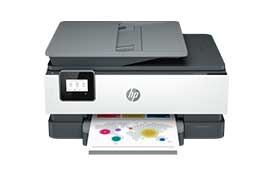
HP OfficeJet 8015e driver
The HP OfficeJet 8015e is a versatile all-in-one printer that provides high-quality printing, scanning, copying, and faxing. To use this printer, you need to download and install the HP OfficeJet 8015e driver, which allows your computer to communicate with the printer. In this article, we will
HP Officejet Pro X451dw driver
If you're looking for a high-performance printer for your office needs, the HP Officejet Pro X451dw is an excellent choice. But to ensure that it works seamlessly, you need to install the right driver. In this article, we'll guide you on how to install the HP Officejet Pro X451dw driver,