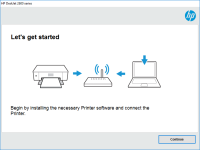HP OfficeJet Pro 8730 driver

If you own an HP OfficeJet Pro 8730 printer, you know how essential it is to keep it up to date with the latest software and drivers. The right driver can make all the difference in the quality of your prints and overall performance. In this article, we will take an in-depth look at the HP OfficeJet Pro 8730 driver, what it is, why it is essential, and how you can download and install it on your device.
What is the HP OfficeJet Pro 8730 driver?
The HP OfficeJet Pro 8730 driver is software that communicates with your printer and operating system. It serves as a translator, allowing your computer and printer to understand each other's language. The driver converts the data into a format that the printer can read, ensuring that your printer prints accurately and efficiently.
Why is the HP OfficeJet Pro 8730 driver essential?
Without the right driver, your printer may not work correctly. It could result in poor quality prints, slow printing speeds, and even errors. Having the right driver installed ensures that your printer and computer communicate seamlessly, allowing you to enjoy the full capabilities of your printer.
Download driver for HP OfficeJet Pro 8730
Driver for Windows
| Supported OS: Windows 11, Windows 10 32-bit, Windows 10 64-bit, Windows 8.1 32-bit, Windows 8.1 64-bit, Windows 8 32-bit, Windows 8 64-bit, Windows 7 32-bit, Windows 7 64-bit | |
| Type | Download |
| HP Easy Start Printer Setup Software (Internet connection required for driver installation) | |
| HP ePrint Software for Network and Wireless Connected Printers | |
| HP Print and Scan Doctor for Windows | |
Driver for Mac
| Supported OS: Mac OS Big Sur 11.x, Mac OS Monterey 12.x, Mac OS Catalina 10.15.x, Mac OS Mojave 10.14.x, Mac OS High Sierra 10.13.x, Mac OS Sierra 10.12.x, Mac OS X El Capitan 10.11.x, Mac OS X Yosemite 10.10.x, Mac OS X Mavericks 10.9.x, Mac OS X Mountain Lion 10.8.x, Mac OS X Lion 10.7.x, Mac OS X Snow Leopard 10.6.x. | |
| Type | Download |
| HP Easy Start | |
Compatible devices: HP OfficeJet Pro 6960
How to download and install the HP OfficeJet Pro 8730 driver?
To download and install the HP OfficeJet Pro 8730 driver, follow these simple steps:
- Select your operating system from the list of available options and click on Download.
- Once the download is complete, run the file to start the installation process.
- Follow the on-screen instructions to complete the installation.
How to troubleshoot HP OfficeJet Pro 8730 driver issues?
If you experience any issues with your HP OfficeJet Pro 8730 driver, try the following troubleshooting steps:
- Check that the printer is connected to your computer and turned on.
- Ensure that you have installed the correct driver for your operating system.
- Restart your computer and printer.
- Check that the printer is set as the default printer.
- Remove and reinstall the printer driver.
- Contact HP support for further assistance.
Conclusion
Having the right driver for your HP OfficeJet Pro 8730 printer is crucial to ensure optimal performance and high-quality prints. Without it, you may experience issues such as slow printing speeds, poor print quality, and error messages. However, by following the steps outlined in this article, you can easily download and install the correct driver for your printer.
Additionally, regularly updating your printer driver can provide access to new features, improved performance, and better security. If you encounter any issues with your printer driver, try the troubleshooting steps mentioned earlier, and if the problem persists, contact HP support for further assistance.
To keep your printer in top condition, ensure you use high-quality ink and toner cartridges, clean it regularly, and store it in a dry, cool place. By taking these steps, you can extend the life of your printer and ensure it continues to produce high-quality prints.

HP Officejet Pro 8620 driver
If you own an HP Officejet Pro 8620 printer, you may need to download and install the correct driver to ensure optimal performance. In this article, we'll cover everything you need to know about HP Officejet Pro 8620 drivers, including how to download and install them, common issues, and
HP OfficeJet 8010 driver
If you're in the market for a new printer, you've probably come across the HP OfficeJet 8010. This all-in-one printer has been praised for its fast speeds and high-quality prints. But before you can start using it, you'll need to download and install the HP OfficeJet 8010 driver. In this article,
HP OfficeJet 6954 driver
Are you looking for an efficient and reliable printer driver for your HP OfficeJet 6954? Look no further, because this article will provide you with all the information you need to know about HP OfficeJet 6954 driver. From downloading and installing the driver to troubleshooting common issues,
HP OfficeJet 4655 driver
Are you having trouble finding the right driver for your HP OfficeJet 4655 printer? Do you want to learn how to install it and troubleshoot common issues? In this article, we will guide you through the process of downloading, installing, and updating the HP OfficeJet 4655 driver. We will also