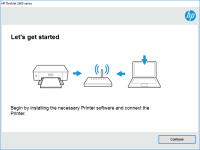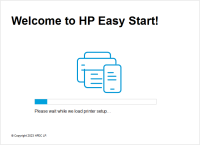HP Officejet Pro 8500 driver

If you own an HP Officejet Pro 8500 printer, you need to have the right driver installed to ensure it operates smoothly. In this article, we will cover everything you need to know about HP Officejet Pro 8500 drivers, including what they are, how to download and install them, and troubleshooting tips.
What is an HP Officejet Pro 8500 Driver?
A driver is a software component that connects your printer to your computer. In other words, it's the bridge that allows your computer to communicate with your printer. Without the right driver installed, your printer will not function properly.
HP Officejet Pro 8500 Driver is specifically designed for this printer model. It is necessary to install this driver to operate the printer.
Download driver for HP Officejet Pro 8500
Driver for Windows
| Supported OS: Windows 11, Windows 10 32-bit, Windows 10 64-bit, Windows 8.1 32-bit, Windows 8.1 64-bit, Windows 8 32-bit, Windows 8 64-bit, Windows 7 32-bit, Windows 7 64-bit | |
| Type | Download |
| HP ePrint Software for Network and Wireless Connected Printers | |
| HP Print and Scan Doctor for Windows | |
Driver for Mac
| Supported OS: Mac OS Big Sur 11.x, Mac OS Monterey 12.x, Mac OS Catalina 10.15.x, Mac OS Mojave 10.14.x, Mac OS High Sierra 10.13.x, Mac OS Sierra 10.12.x, Mac OS X El Capitan 10.11.x, Mac OS X Yosemite 10.10.x, Mac OS X Mavericks 10.9.x, Mac OS X Mountain Lion 10.8.x, Mac OS X Lion 10.7.x, Mac OS X Snow Leopard 10.6.x. | |
| Type | Download |
| HP Easy Start | |
Compatible devices: HP Officejet Pro 8500A
How to Download and Install HP Officejet Pro 8500 Driver
Follow these steps to download and install the HP Officejet Pro 8500 Driver:
- Select your operating system.
- Download the driver software and save it to your computer.
- Run the installer and follow the on-screen instructions to complete the installation process.
How to Troubleshoot HP Officejet Pro 8500 Driver Issues
If you experience issues with your HP Officejet Pro 8500 Driver, here are some troubleshooting tips:
- Restart your printer and computer.
- Check your printer connections.
- Reinstall the driver.
- Update the driver.
- Check for software conflicts.
- Check for hardware issues.
Conclusion
Installing the HP Officejet Pro 8500 Driver is essential to ensure your printer works properly. It's important to download the latest driver and update it regularly to fix bugs and improve performance. If you encounter issues with the driver, try troubleshooting the problem, or reinstalling the driver. Using the right driver can improve printer performance, print quality, compatibility, and access to advanced features.

HP Officejet 6500 driver
Are you looking for a reliable guide on how to install the HP Officejet 6500 driver, or are you experiencing issues with the installation process? If yes, then you have come to the right place. In this article, we will provide you with a step-by-step guide on how to install the HP Officejet 6500
HP Officejet 6100 driver
If you own an HP Officejet 6100 printer, you need to have the right driver installed on your computer to ensure the device operates efficiently. Without the proper driver, your printer may not function correctly or may not work at all. In this article, we will explore everything you need to know
HP OfficeJet 7610 driver
If you own an HP OfficeJet 7610 printer, you know how important it is to have the right driver installed. The driver is the software that allows your computer to communicate with the printer, enabling you to print, scan, and copy documents. In this article, we'll cover everything you need to know
HP OfficeJet 5220 driver
The HP OfficeJet 5220 is an all-in-one printer that is designed for small businesses and home offices. It offers a range of features, including printing, scanning, copying, and faxing capabilities. To ensure that your printer operates smoothly and efficiently, it is essential to have the correct