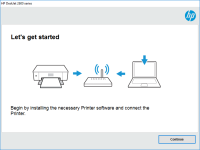HP OfficeJet 250 driver

If you own an HP OfficeJet 250 printer, you'll need the right driver software to get it to work. In this article, we'll go over everything you need to know about the HP OfficeJet 250 driver, including what it is, how to install it, and common troubleshooting tips.
What is an HP OfficeJet 250 Driver?
Before we dive into how to install and troubleshoot the HP OfficeJet 250 driver, let's first define what it is. Essentially, a driver is a piece of software that allows your printer to communicate with your computer. Without the right driver, your computer won't recognize your printer, and you won't be able to print anything.
The HP OfficeJet 250 driver is specific to the HP OfficeJet 250 printer. It's necessary to download and install the correct driver to ensure your printer is compatible with your computer and functioning properly.
Download driver for HP OfficeJet 250
Driver for Windows
| Supported OS: Windows 11, Windows 10 32-bit, Windows 10 64-bit, Windows 8.1 32-bit, Windows 8.1 64-bit, Windows 8 32-bit, Windows 8 64-bit, Windows 7 32-bit, Windows 7 64-bit | |
| Type | Download |
| HP OfficeJet 250 Mobile All-in-One Print and Scan Driver and Accessories | |
| HP Easy Start Printer Setup Software (Internet connection required for driver installation) | |
| HP Print and Scan Doctor for Windows | |
Driver for Mac
| Supported OS: Mac OS Big Sur 11.x, Mac OS Monterey 12.x, Mac OS Catalina 10.15.x, Mac OS Mojave 10.14.x, Mac OS High Sierra 10.13.x, Mac OS Sierra 10.12.x, Mac OS X El Capitan 10.11.x, Mac OS X Yosemite 10.10.x, Mac OS X Mavericks 10.9.x, Mac OS X Mountain Lion 10.8.x, Mac OS X Lion 10.7.x, Mac OS X Snow Leopard 10.6.x. | |
| Type | Download |
| HP Easy Start | |
Compatible devices: HP Officejet 4500
How to Download and Install the HP OfficeJet 250 Driver
To download and install the HP OfficeJet 250 driver, follow these steps:
- Go to the website and search for the OfficeJet 250 driver.
- Download the appropriate driver for your computer's operating system.
- Run the installer and follow the on-screen instructions to complete the installation process.
It's important to note that you'll need an internet connection to download the driver, and it may take a few minutes to complete the installation.
Troubleshooting Tips for the HP OfficeJet 250 Driver
If you're having issues with the HP OfficeJet 250 driver, there are a few troubleshooting tips you can try:
- Make sure you've downloaded and installed the correct driver for your operating system.
- Check to see if your printer is turned on and connected to your computer.
- Restart your computer and try reinstalling the driver.
- Try using a different USB cable to connect your printer to your computer.
If none of these tips work, you may need to contact HP customer support for further assistance.
Conclusion
In summary, the HP OfficeJet 250 driver is a crucial piece of software for ensuring your HP OfficeJet 250 printer functions properly. It's important to download and install the correct driver for your operating system, keep it up to date, and troubleshoot any issues that arise. By following the tips and information outlined in this article, you can ensure the best compatibility, performance, and print quality from your HP OfficeJet 250 printer.

HP OfficeJet Pro 8028e driver
As the world becomes more digital, printers have become a necessary part of our everyday lives. And with so many different printers available, it can be difficult to find one that meets your specific needs. The HP OfficeJet Pro 8028e is a popular choice among many people due to its versatility and
HP OfficeJet 7610 driver
If you own an HP OfficeJet 7610 printer, you know how important it is to have the right driver installed. The driver is the software that allows your computer to communicate with the printer, enabling you to print, scan, and copy documents. In this article, we'll cover everything you need to know
HP Officejet 4500 driver
If you own an HP Officejet 4500 printer, you know how important it is to have the right driver installed. Without the proper driver, your printer may not function correctly or at all. In this article, we will provide you with everything you need to know about the HP Officejet 4500 driver, including
HP Officejet 100 driver
If you own an HP Officejet 100 printer, you must have encountered the need to download or update its driver at some point. But finding the right driver for your printer can be a daunting task, especially if you're not tech-savvy. This article will guide you through everything you need to know about