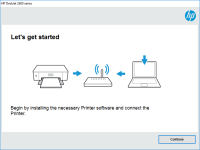HP Officejet 150 driver

Are you looking for the HP Officejet 150 driver? Look no further! In this article, we will provide you with a comprehensive guide on how to find and install the driver for your HP Officejet 150 printer.
Introduction
The HP Officejet 150 is a portable all-in-one printer that is ideal for those who are always on the go. It is designed to be compact and easy to carry, making it the perfect printer for people who need to print documents and photos while traveling. However, in order to use the printer, you will need to install the HP Officejet 150 driver.
Why Do You Need the HP Officejet 150 Driver?
The HP Officejet 150 driver is a software program that allows your computer to communicate with your printer. Without the driver, your computer will not be able to recognize the printer and you will not be able to print documents.
Download driver for HP Officejet 150
Driver for Windows
| Supported OS: Windows 11, Windows 10 32-bit, Windows 10 64-bit, Windows 8.1 32-bit, Windows 8.1 64-bit, Windows 8 32-bit, Windows 8 64-bit, Windows 7 32-bit, Windows 7 64-bit | |
| Type | Download |
| HP Print and Scan Doctor for Windows | |
Driver for Mac
| Supported OS: Mac OS Big Sur 11.x, Mac OS Monterey 12.x, Mac OS Catalina 10.15.x, Mac OS Mojave 10.14.x, Mac OS High Sierra 10.13.x, Mac OS Sierra 10.12.x, Mac OS X El Capitan 10.11.x, Mac OS X Yosemite 10.10.x, Mac OS X Mavericks 10.9.x, Mac OS X Mountain Lion 10.8.x, Mac OS X Lion 10.7.x, Mac OS X Snow Leopard 10.6.x. | |
| Type | Download |
| HP Easy Start | |
Compatible devices: HP OfficeJet 250
How to Install the HP Officejet 150 Driver
Once you have downloaded the HP Officejet 150 driver, you can install it by following these steps:
- Double-click on the downloaded file to open it
- Follow the on-screen instructions to install the driver
- Restart your computer
Troubleshooting the HP Officejet 150 Driver
If you are having trouble with the HP Officejet 150 driver, there are several things you can do to troubleshoot the problem.
Check Your Connections
Make sure that your printer is properly connected to your computer and that all cables are securely plugged in.
Update Your Driver
If you are using an outdated driver, you may experience problems with your printer. To update your driver, visit the website and download the latest version.
Check for Software Conflicts
If you have other software programs running on your computer, they may be conflicting with the HP Officejet 150 driver. Try closing all other programs and see if the problem resolves itself.
Contact HP Support
If you have tried all of the above troubleshooting steps and you are still having problems with the HP Officejet 150 driver, contact HP support for assistance.
Conclusion
The HP Officejet 150 is a versatile and portable printer that is perfect for those who are always on the go. However, in order to use the printer, you will need to install the HP Officejet 150 driver. Whether you use the installation CD that came with the printer, download the driver from the HP website, or troubleshoot any issues, this comprehensive guide will help you get your printer up and running in no time.

HP Officejet 100 driver
If you own an HP Officejet 100 printer, you must have encountered the need to download or update its driver at some point. But finding the right driver for your printer can be a daunting task, especially if you're not tech-savvy. This article will guide you through everything you need to know about
HP Officejet H470 driver
If you own an HP Officejet H470 printer, it's essential to have the correct driver installed. A driver is software that allows your printer and computer to communicate effectively. Without a driver, you won't be able to print anything. In this guide, we'll cover everything you need to know about
HP OfficeJet Pro 8028e driver
As the world becomes more digital, printers have become a necessary part of our everyday lives. And with so many different printers available, it can be difficult to find one that meets your specific needs. The HP OfficeJet Pro 8028e is a popular choice among many people due to its versatility and
HP Officejet 4500 driver
If you own an HP Officejet 4500 printer, you know how important it is to have the right driver installed. Without the proper driver, your printer may not function correctly or at all. In this article, we will provide you with everything you need to know about the HP Officejet 4500 driver, including