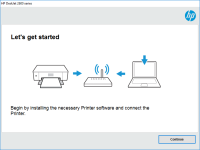HP OfficeJet 252 Mobile driver

Are you looking for a reliable printer that can keep up with your mobile lifestyle? Look no further than the HP OfficeJet 252 Mobile Printer. But to get the most out of your printer, you'll need to ensure you have the right drivers installed. In this guide, we'll take you through everything you need to know about the HP OfficeJet 252 Mobile driver.
What is the HP OfficeJet 252 Mobile driver?
First things first, let's clarify what a driver is. A driver is a piece of software that communicates between your computer and your printer, allowing you to print, scan, and copy documents.
The HP OfficeJet 252 Mobile driver is specifically designed to work with the HP OfficeJet 252 Mobile Printer. It ensures that your printer functions correctly with your computer and that you can access all the features of the printer.
Why do you need the HP OfficeJet 252 Mobile driver?
Without the right driver, your computer won't be able to communicate with your printer. This means you won't be able to print, scan, or copy documents. You may also experience issues with the quality of your prints, as the driver helps ensure that your printer is using the correct settings.
Download driver for HP OfficeJet 252 Mobile
Driver for Windows
| Supported OS: Windows 11, Windows 10 32-bit, Windows 10 64-bit, Windows 8.1 32-bit, Windows 8.1 64-bit, Windows 8 32-bit, Windows 8 64-bit, Windows 7 32-bit, Windows 7 64-bit | |
| Type | Download |
| HP OfficeJet 250 Mobile All-in-One Print and Scan Driver and Accessories | |
| HP Easy Start Printer Setup Software (Internet connection required for driver installation) | |
| HP Print and Scan Doctor for Windows | |
Driver for Mac
| Supported OS: Mac OS Big Sur 11.x, Mac OS Monterey 12.x, Mac OS Catalina 10.15.x, Mac OS Mojave 10.14.x, Mac OS High Sierra 10.13.x, Mac OS Sierra 10.12.x, Mac OS X El Capitan 10.11.x, Mac OS X Yosemite 10.10.x, Mac OS X Mavericks 10.9.x, Mac OS X Mountain Lion 10.8.x, Mac OS X Lion 10.7.x, Mac OS X Snow Leopard 10.6.x. | |
| Type | Download |
| HP Easy Start | |
Compatible devices: HP LaserJet Pro MFP M125r
How do you install the HP OfficeJet 252 Mobile driver?
Installing the HP OfficeJet 252 Mobile driver is a straightforward process. Here's what you need to do:
- Download the driver to your computer.
- Open the downloaded file and follow the on-screen instructions to install the driver.
- Once the installation is complete, restart your computer.
- Connect your HP OfficeJet 252 Mobile Printer to your computer.
- Your computer should now recognize the printer and be ready to use.
How do you troubleshoot issues with the HP OfficeJet 252 Mobile driver?
If you experience any issues with the HP OfficeJet 252 Mobile driver, here are some troubleshooting steps you can try:
- Check that the printer is properly connected to your computer or mobile device.
- Check that the printer is turned on and has enough ink and paper.
- Restart your printer and computer or mobile device.
- Check for updates to the HP OfficeJet 252 Mobile driver.
- Uninstall and reinstall the HP OfficeJet 252 Mobile driver.
- Contact HP support for further assistance.
Conclusion
The HP OfficeJet 252 Mobile driver is an essential piece of software that allows you to get the most out of your HP OfficeJet 252 Mobile Printer. By installing the driver correctly, keeping it up to date, and utilizing its features, you can ensure that your printing experience is smooth, efficient, and hassle-free.

HP OfficeJet 200 Mobile driver
If you own an HP OfficeJet 200 Printer, you'll need the right driver software to ensure that it works smoothly with your computer or mobile device. In this article, we'll take a closer look at the HP OfficeJet 200 Mobile Driver and everything you need to know about it. What is the HP OfficeJet 200
HP OfficeJet 202 Mobile driver
Are you in need of a reliable printer for your mobile printing needs? Look no further than the HP OfficeJet 202 Mobile printer! This compact and portable printer is perfect for printing on-the-go, but in order to use it, you'll need to install the HP OfficeJet 202 Mobile driver on your device. In
HP OfficeJet 8012 driver
In today's digital era, printers have become an essential part of our lives. HP OfficeJet 8012 is an all-in-one printer that can print, scan, copy, and fax. The printer offers many features that make it an excellent choice for small and medium-sized businesses. However, to take advantage of these
HP OfficeJet 250 driver
If you own an HP OfficeJet 250 printer, you'll need the right driver software to get it to work. In this article, we'll go over everything you need to know about the HP OfficeJet 250 driver, including what it is, how to install it, and common troubleshooting tips. What is an HP OfficeJet 250