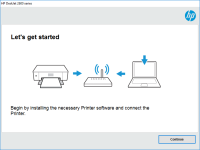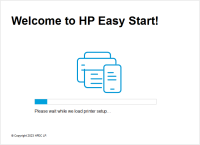HP OfficeJet 200 Mobile driver

If you own an HP OfficeJet 200 Printer, you'll need the right driver software to ensure that it works smoothly with your computer or mobile device. In this article, we'll take a closer look at the HP OfficeJet 200 Mobile Driver and everything you need to know about it.
What is the HP OfficeJet 200 Mobile Driver?
The HP OfficeJet 200 Mobile Driver is software that allows your computer or mobile device to communicate with your printer. It is a piece of software that controls the printer and provides the necessary instructions to carry out printing tasks. Without the correct driver, your computer or mobile device will not be able to recognize or communicate with the printer.
Download driver for HP OfficeJet 200 Mobile
Driver for Windows
| Supported OS: Windows 11, Windows 10 32-bit, Windows 10 64-bit, Windows 8.1 32-bit, Windows 8.1 64-bit, Windows 8 32-bit, Windows 8 64-bit, Windows 7 32-bit, Windows 7 64-bit | |
| Type | Download |
| HP OfficeJet 200 Mobile Print and Scan Driver and Accessories | |
| HP Easy Start Printer Setup Software (Internet connection required for driver installation) | |
| HP Print and Scan Doctor for Windows | |
Driver for Mac
| Supported OS: Mac OS Big Sur 11.x, Mac OS Monterey 12.x, Mac OS Catalina 10.15.x, Mac OS Mojave 10.14.x, Mac OS High Sierra 10.13.x, Mac OS Sierra 10.12.x, Mac OS X El Capitan 10.11.x, Mac OS X Yosemite 10.10.x, Mac OS X Mavericks 10.9.x, Mac OS X Mountain Lion 10.8.x, Mac OS X Lion 10.7.x, Mac OS X Snow Leopard 10.6.x. | |
| Type | Download |
| HP Easy Start | |
Compatible devices: HP OfficeJet 252 Mobile
How to Download and Install the HP OfficeJet 200 Mobile Driver
To download and install the HP OfficeJet 200 Mobile Driver, you can follow these steps:
- Select your printer model and operating system.
- Download the driver software to your computer or mobile device.
- Double-click on the downloaded file and follow the on-screen instructions to install the driver.
Alternatively, you can use the installation CD that came with your printer to install the driver.
Troubleshooting the HP OfficeJet 200 Driver
If you are experiencing issues with your HP OfficeJet 200 Mobile Driver, there are several troubleshooting steps you can try. These include:
- Check if your printer is turned on and connected to your computer or mobile device.
- Check if the driver is installed correctly and up-to-date.
- Try restarting your printer and computer or mobile device.
- Check for any error messages or notifications that might provide clues as to the issue.
If the issue persists, you can contact HP support for further assistance.
Conclusion
The HP OfficeJet 200 Mobile Driver is a crucial piece of software that ensures your printer works smoothly and efficiently with your computer or mobile device. By following the steps outlined in this article, you can download, install, update, and troubleshoot the driver with ease.

HP OfficeJet 252 Mobile driver
Are you looking for a reliable printer that can keep up with your mobile lifestyle? Look no further than the HP OfficeJet 252 Mobile Printer. But to get the most out of your printer, you'll need to ensure you have the right drivers installed. In this guide, we'll take you through everything you
HP OfficeJet 202 Mobile driver
Are you in need of a reliable printer for your mobile printing needs? Look no further than the HP OfficeJet 202 Mobile printer! This compact and portable printer is perfect for printing on-the-go, but in order to use it, you'll need to install the HP OfficeJet 202 Mobile driver on your device. In
HP OfficeJet 8012 driver
In today's digital era, printers have become an essential part of our lives. HP OfficeJet 8012 is an all-in-one printer that can print, scan, copy, and fax. The printer offers many features that make it an excellent choice for small and medium-sized businesses. However, to take advantage of these
HP Officejet 100 driver
If you own an HP Officejet 100 printer, you must have encountered the need to download or update its driver at some point. But finding the right driver for your printer can be a daunting task, especially if you're not tech-savvy. This article will guide you through everything you need to know about