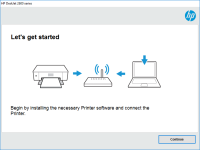HP DeskJet 2620 driver

The HP DeskJet 2620 is an all-in-one printer that is designed for home and small office use. It is an affordable printer that can print, scan, and copy documents. The printer is compatible with both Windows and Mac operating systems. However, to use the printer, you need to have the correct driver installed on your computer.
What is a printer driver?
A printer driver is a software that helps your computer communicate with your printer. The driver acts as a translator between your computer's operating system and the printer. Without the driver, your computer cannot send print commands to the printer. The driver converts the print commands into a language that the printer can understand.
Why do you need the correct driver for your printer?
The correct printer driver is essential for your printer to function correctly. Without the correct driver, your printer may not print, or it may print poorly. The wrong driver can cause your printer to produce garbled text, print at the wrong resolution, or print with the wrong color. It can also cause your printer to freeze or crash.
Download driver for HP DeskJet 2620
Driver for Windows
| Supported OS: Windows 11, Windows 10 32-bit, Windows 10 64-bit, Windows 8.1 32-bit, Windows 8.1 64-bit, Windows 8 32-bit, Windows 8 64-bit, Windows 7 32-bit, Windows 7 64-bit | |
| Type | Download |
| HP DeskJet / Ink Advantage 2600 All-in-One Printer series Print and Scan Driver and Accessories | |
| HP Easy Start Printer Setup Software (Internet connection required for driver installation) | |
| HP Print and Scan Doctor for Windows | |
Driver for Mac
| Supported OS: Mac OS Big Sur 11.x, Mac OS Monterey 12.x, Mac OS Catalina 10.15.x, Mac OS Mojave 10.14.x, Mac OS High Sierra 10.13.x, Mac OS Sierra 10.12.x, Mac OS X El Capitan 10.11.x, Mac OS X Yosemite 10.10.x, Mac OS X Mavericks 10.9.x, Mac OS X Mountain Lion 10.8.x, Mac OS X Lion 10.7.x, Mac OS X Snow Leopard 10.6.x. | |
| Type | Download |
| HP Easy Start | |
Compatible devices: HP DeskJet 3721
How to install the HP DeskJet 2620 driver?
Installing the HP DeskJet 2620 driver is a straightforward process. Here are the steps you need to follow:
- Select the correct driver based on your operating system and download it to your computer.
- Run the downloaded file and follow the on-screen instructions to install the driver.
- Once the installation is complete, restart your computer and connect your printer to it.
Troubleshooting common HP DeskJet 2620 driver issues
Even after installing the correct driver, you may encounter issues with your HP DeskJet 2620 printer. Here are some common issues and their solutions:
- Printer not printing: Check the printer's power supply and make sure it is turned on. Check the printer's cable connections and make sure they are secure. Check the ink levels and replace the cartridges if necessary.
- Printer printing blank pages: Check the ink levels and replace the cartridges if necessary. Clean the printhead using the printer's maintenance tools.
- Printer not connecting to Wi-Fi: Restart the printer, router, and computer. Make sure that the printer is connected to the same network as the computer.
- Printer printing slowly: Change the printer settings to draft mode, reduce the print quality, or remove unnecessary print jobs from the queue.

HP DeskJet 1212 driver
The HP DeskJet 1212 printer is a popular choice for home and small business users who require a reliable and affordable printer. However, like all printers, the HP DeskJet 1212 requires a driver to communicate with your computer. In this article, we will provide a comprehensive guide on how to
HP DeskJet Ink Advantage 5088 driver
In today's digital age, printers are essential tools in homes and offices. Among the popular printer brands in the market is HP, a trusted name in the industry. HP's DeskJet Ink Advantage 5088 is one of their models that offer an all-in-one solution for printing, scanning, and copying. If you're
HP DeskJet Plus 4130 driver
A printer driver is software that enables your printer and computer to communicate with each other. It serves as a translator between the two, converting your computer's commands into a language that your printer can understand. Without a printer driver, your computer would not be able to send
HP DeskJet 2331 driver
The HP DeskJet 2331 driver is an essential software that allows the printer to communicate with the computer. It is responsible for translating the computer's commands into a language that the printer can understand. In this article, we will discuss the importance of the HP DeskJet 2331 driver and