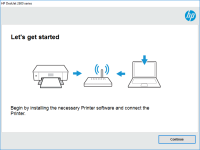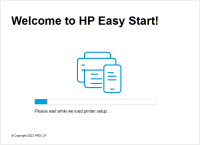HP DeskJet 1011 driver

If you are the owner of an HP DeskJet 1011 printer, you may be in need of the right driver to ensure that your printer works properly. This article will provide you with a comprehensive guide on how to install, update, and troubleshoot your HP DeskJet 1011 driver. We will also discuss the features and benefits of the HP DeskJet 1011 driver to help you make an informed decision.
The HP DeskJet 1011 driver is a software program that enables your printer to communicate with your computer. It is responsible for translating the data you want to print into a format that your printer can understand. Without the proper driver, your printer may not work correctly or at all. The HP DeskJet 1011 driver is available for download on the website and is compatible with both Windows and Mac operating systems.
Download driver for HP DeskJet 1011
Driver for Windows
| Supported OS: Windows 11, Windows 10 32-bit, Windows 10 64-bit, Windows 8.1 32-bit, Windows 8.1 64-bit, Windows 8 32-bit, Windows 8 64-bit, Windows 7 32-bit, Windows 7 64-bit | |
| Type | Download |
| HP Deskjet 1010 Printer series Full Feature Software and Drivers | |
| HP Print and Scan Doctor for Windows | |
Driver for Mac
| Supported OS: Mac OS Big Sur 11.x, Mac OS Monterey 12.x, Mac OS Catalina 10.15.x, Mac OS Mojave 10.14.x, Mac OS High Sierra 10.13.x, Mac OS Sierra 10.12.x, Mac OS X El Capitan 10.11.x, Mac OS X Yosemite 10.10.x, Mac OS X Mavericks 10.9.x, Mac OS X Mountain Lion 10.8.x, Mac OS X Lion 10.7.x, Mac OS X Snow Leopard 10.6.x. | |
| Type | Download |
| HP Easy Start | |
Compatible devices: HP DeskJet Ink Advantage 3635
Installing HP DeskJet 1011 Driver
To install the HP DeskJet 1011 driver, follow these steps:
- Enter your printer model number (DeskJet 1011) and select “Drivers and Downloads”.
- Select your operating system from the drop-down menu and click “Download”.
- Once the download is complete, double-click on the file to start the installation process.
- Follow the on-screen instructions to complete the installation.
Troubleshooting HP DeskJet 1011 Driver
If you experience any issues with your HP DeskJet 1011 driver, try the following troubleshooting steps:
- Check if the printer is connected to your computer and turned on.
- Check if the USB cable is properly connected to the printer and the computer.
- Check if there are any error messages displayed on the printer screen.
- Check if there are any updates available for your driver.
- Uninstall and reinstall the driver.
If none of these steps resolve your issue, contact HP customer support for further assistance.
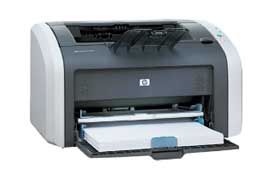
HP DeskJet 1012 driver
The HP DeskJet 1012 is a popular printer among users, and having the right driver installed is crucial for optimal performance. In this article, we will delve into everything you need to know about the HP DeskJet 1012 driver, including how to download, install, and troubleshoot any issues that may
HP DeskJet 3735 driver
In today's technological era, printers have become an essential component of our daily lives. They are used in homes, offices, schools, and various other places. One such printer that has gained immense popularity in recent times is the HP DeskJet 3735. This compact and sleek printer is known for
HP DeskJet Ink Advantage 2336 driver
The HP DeskJet Ink Advantage 2336 is a reliable and efficient printer that provides high-quality prints. Like all printers, it requires the right printer driver to function properly. In this article, we will discuss the HP DeskJet Ink Advantage 2336 driver, its features and benefits, and how to
HP DeskJet 2331 driver
The HP DeskJet 2331 driver is an essential software that allows the printer to communicate with the computer. It is responsible for translating the computer's commands into a language that the printer can understand. In this article, we will discuss the importance of the HP DeskJet 2331 driver and