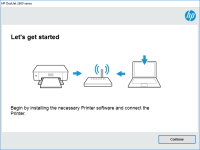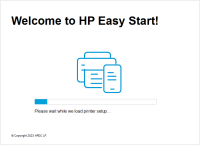HP DeskJet 3735 driver

In today's technological era, printers have become an essential component of our daily lives. They are used in homes, offices, schools, and various other places. One such printer that has gained immense popularity in recent times is the HP DeskJet 3735. This compact and sleek printer is known for its superior performance and high-quality printing. However, to ensure that the printer works smoothly, you need to install the correct driver software. In this article, we will discuss everything you need to know about the HP DeskJet 3735 driver.
Understanding the HP DeskJet 3735 driver
A printer driver is a software program that enables communication between the printer and the computer. It is responsible for translating the data from the computer into a language that the printer can understand. Without a driver, the printer cannot function. The HP DeskJet 3735 driver is a software program that is specifically designed for this printer model. It ensures that the printer functions correctly and that you can enjoy all its features.
Download driver for HP DeskJet 3735
Driver for Windows
| Supported OS: Windows 11, Windows 10 32-bit, Windows 10 64-bit, Windows 8.1 32-bit, Windows 8.1 64-bit, Windows 8 32-bit, Windows 8 64-bit, Windows 7 32-bit, Windows 7 64-bit | |
| Type | Download |
| HP DeskJet and Ink Advantage 3700 All-in-One Print and Scan Driver and Accessories | |
| HP DeskJet and Ink Advantage 3700 All-in-One EasyStart Printer Setup Software – Offline Use Only | |
| HP Easy Start Printer Setup Software (Internet connection required for driver installation) | |
| HP Print and Scan Doctor for Windows | |
Driver for Mac
| Supported OS: Mac OS Big Sur 11.x, Mac OS Monterey 12.x, Mac OS Catalina 10.15.x, Mac OS Mojave 10.14.x, Mac OS High Sierra 10.13.x, Mac OS Sierra 10.12.x, Mac OS X El Capitan 10.11.x, Mac OS X Yosemite 10.10.x, Mac OS X Mavericks 10.9.x, Mac OS X Mountain Lion 10.8.x, Mac OS X Lion 10.7.x, Mac OS X Snow Leopard 10.6.x. | |
| Type | Download |
| HP Easy Start | |
Compatible devices: HP DeskJet 3639
Installing the HP DeskJet 3735 driver
Once you have downloaded the HP DeskJet 3735 driver, the next step is to install it. The installation process is straightforward and can be done by following the on-screen instructions. However, before installing the driver software, make sure that you have removed any previously installed driver software.
Updating the HP DeskJet 3735 driver
It is essential to keep the HP DeskJet 3735 driver updated to ensure that the printer functions correctly. HP regularly releases new versions of the driver software that include bug fixes and improvements. To update the driver, you can visit the HP website and download the latest version. Alternatively, you can use the Windows device manager to update the driver software.

HP DeskJet 2633 driver
The HP DeskJet 2633 is a budget-friendly all-in-one printer that is designed for home use. It can print, scan, and copy documents and photos, and it comes with a range of features that make it easy to use, including wireless connectivity and a simple control panel. What is the HP DeskJet 2633
HP DeskJet 4123e driver
In today's fast-paced world, printers are a crucial part of our everyday lives. Whether it's printing documents for work or school, or printing photos at home, printers have become an essential tool in our daily routine. HP DeskJet 4123e is a popular choice for those looking for a reliable and
HP DeskJet Ink Advantage 5088 driver
In today's digital age, printers are essential tools in homes and offices. Among the popular printer brands in the market is HP, a trusted name in the industry. HP's DeskJet Ink Advantage 5088 is one of their models that offer an all-in-one solution for printing, scanning, and copying. If you're
HP DeskJet 2331 driver
The HP DeskJet 2331 driver is an essential software that allows the printer to communicate with the computer. It is responsible for translating the computer's commands into a language that the printer can understand. In this article, we will discuss the importance of the HP DeskJet 2331 driver and