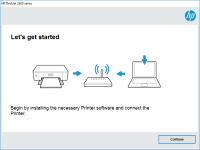HP Deskjet Ink Advantage 2020hc driver

Are you looking for a reliable and efficient driver for your HP Deskjet Ink Advantage 2020hc printer? You've come to the right place. In this article, we'll provide you with everything you need to know about the HP Deskjet Ink Advantage 2020hc driver, including its features, compatibility, installation process, and troubleshooting tips.
What is HP Deskjet Ink Advantage 2020hc Driver?
The HP Deskjet Ink Advantage 2020hc Driver is software that enables your computer to communicate with your HP Deskjet Ink Advantage 2020hc printer. It acts as a bridge between your computer and printer, ensuring that the printer understands the commands sent by your computer and prints the documents accordingly.
Features of HP Deskjet Ink Advantage 2020hc Driver
The HP Deskjet Ink Advantage 2020hc driver comes with a wide range of features that make it a reliable and efficient driver for your printer. Some of these features include:
High-Quality Printing
The HP Deskjet Ink Advantage 2020hc driver is designed to deliver high-quality prints with crisp text and vivid colors. This is made possible by the driver's advanced printing technology that ensures that the printer produces clear and sharp images.
Compatibility
The HP Deskjet Ink Advantage 2020hc driver is compatible with a wide range of operating systems, including Windows and Mac OS. This makes it easy for you to install and use the driver regardless of the operating system you're using.
Easy Installation
Installing the HP Deskjet Ink Advantage 2020hc driver is a straightforward process that can be completed in just a few minutes. The driver comes with an installation CD that contains all the necessary files and software needed for the installation process.
Energy Efficient
The HP Deskjet Ink Advantage 2020hc driver is designed to be energy efficient, which means it consumes less power than other drivers in the market. This not only helps to save energy but also reduces your electricity bill.
Download driver for HP Deskjet Ink Advantage 2020hc
Driver for Windows
| Supported OS: Windows 11, Windows 10 32-bit, Windows 10 64-bit, Windows 8.1 32-bit, Windows 8.1 64-bit, Windows 8 32-bit, Windows 8 64-bit, Windows 7 32-bit, Windows 7 64-bit | |
| Type | Download |
| HP Deskjet Ink Advantage 2020hc/Ultra Ink Advantage 2029 Printer series Full Feature Software and Driver | |
| HP Print and Scan Doctor for Windows | |
Driver for Mac
| Supported OS: Mac OS Big Sur 11.x, Mac OS Monterey 12.x, Mac OS Catalina 10.15.x, Mac OS Mojave 10.14.x, Mac OS High Sierra 10.13.x, Mac OS Sierra 10.12.x, Mac OS X El Capitan 10.11.x, Mac OS X Yosemite 10.10.x, Mac OS X Mavericks 10.9.x, Mac OS X Mountain Lion 10.8.x, Mac OS X Lion 10.7.x, Mac OS X Snow Leopard 10.6.x. | |
| Type | Download |
| HP Easy Start | |
Compatible devices: HP OfficeJet 4655
How to Install HP Deskjet Ink Advantage 2020hc Driver
Installing the HP Deskjet Ink Advantage 2020hc driver is a simple and straightforward process. Follow these steps to install the driver:
Step 1: Download the Driver
Go to the HP website and download the latest version of the HP Deskjet Ink Advantage 2020hc driver that's compatible with your operating system.
Step 2: Connect Your Printer
Connect your HP Deskjet Ink Advantage 2020hc printer to your computer using a USB cable.
Step 3: Install the Driver
Double-click the downloaded driver file and follow the on-screen instructions to install the driver.
Step 4: Test the Printer
Once the installation process is complete, test the printer to ensure that it's working correctly.
Conclusion
The HP Deskjet Ink Advantage 2020hc driver is an essential component for your printer to function correctly. It enables your computer to communicate with your printer and ensures that your prints are of high quality. By following the steps outlined in this article, you should be able to install, use, and troubleshoot the HP Deskjet Ink Advantage 2020hc driver without any issues.

HP DeskJet Ink Advantage 2336 driver
The HP DeskJet Ink Advantage 2336 is a reliable and efficient printer that provides high-quality prints. Like all printers, it requires the right printer driver to function properly. In this article, we will discuss the HP DeskJet Ink Advantage 2336 driver, its features and benefits, and how to
HP DeskJet Ink Advantage 6520 driver
If you own an HP DeskJet Ink Advantage 6520 printer, you know that finding and installing the right driver is essential to ensure smooth and efficient printing. In this article, we will provide you with a comprehensive guide to the HP DeskJet Ink Advantage 6520 driver, including how to download
HP DeskJet Ink Advantage 5088 driver
In today's digital age, printers are essential tools in homes and offices. Among the popular printer brands in the market is HP, a trusted name in the industry. HP's DeskJet Ink Advantage 5088 is one of their models that offer an all-in-one solution for printing, scanning, and copying. If you're
HP DeskJet Ink Advantage 2515 driver
When it comes to printing, having the right driver is crucial to ensure your printer is functioning correctly. The HP DeskJet Ink Advantage 2515 is a reliable and efficient printer that can help you produce high-quality prints with ease. In this article, we will guide you through the process of