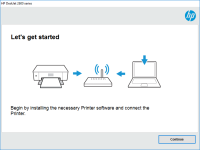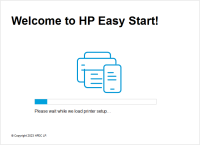HP DeskJet 2131 driver

If you have recently purchased an HP DeskJet 2131 printer, you may be wondering how to set it up and install the necessary drivers. This article will provide you with everything you need to know about the HP DeskJet 2131 driver, from what it is and why you need it, to how to download and install it on your computer.
What is an HP DeskJet 2131 Driver?
An HP DeskJet 2131 driver is software that enables your computer to communicate with your HP DeskJet 2131 printer. Without a driver, your computer would not be able to recognize or communicate with your printer, and you would not be able to print anything.
Why Do You Need an HP DeskJet 2131 Driver?
To use your HP DeskJet 2131 printer, you need to have the appropriate driver installed on your computer. The driver acts as a bridge between your computer and your printer, allowing them to communicate and work together.
Download driver for HP DeskJet 2131
Driver for Windows
| Supported OS: Windows 11, Windows 10 32-bit, Windows 10 64-bit, Windows 8.1 32-bit, Windows 8.1 64-bit, Windows 8 32-bit, Windows 8 64-bit, Windows 7 32-bit, Windows 7 64-bit | |
| Type | Download |
| HP DeskJet 2130 series Print and Scan Driver and Accessories | |
| HP Easy Start Printer Setup Software (Internet connection required for driver installation) | |
| HP Print and Scan Doctor for Windows | |
Driver for Mac
| Supported OS: Mac OS Big Sur 11.x, Mac OS Monterey 12.x, Mac OS Catalina 10.15.x, Mac OS Mojave 10.14.x, Mac OS High Sierra 10.13.x, Mac OS Sierra 10.12.x, Mac OS X El Capitan 10.11.x, Mac OS X Yosemite 10.10.x, Mac OS X Mavericks 10.9.x, Mac OS X Mountain Lion 10.8.x, Mac OS X Lion 10.7.x, Mac OS X Snow Leopard 10.6.x. | |
| Type | Download |
| HP Easy Start | |
Compatible devices: HP DeskJet 2133
How to Install the HP DeskJet 2131 Driver
- Select your operating system from the drop-down menu and click on "Next"
- Click on "Driver-Product Installation Software"
- Click on "Download"
- Once the download is complete, open the file and follow the installation instructions
Troubleshooting Common Issues with the HP DeskJet 2131 Driver
- If you are experiencing issues with your HP DeskJet 2131 printer, the first thing you should check is whether or not you have the latest driver installed on your computer.
- If you are still having issues after updating the driver, you may need to troubleshoot other issues, such as connectivity or hardware problems.
- If you are still unable to resolve the issue, contact HP support for further assistance.
Conclusion
In conclusion, the HP DeskJet 2131 driver is a crucial component that enables your computer to communicate with your printer. To ensure that your printer is functioning properly, it is important to download and install the appropriate driver. If you experience any issues, there are troubleshooting steps you can take to resolve the issue.

HP OfficeJet 7510 Wide Format
Are you looking for a reliable and versatile printer that can handle all your printing needs? Look no further than the HP OfficeJet 7510 Wide Format All-in-One printer. This powerful printer can print, scan, copy, and fax documents up to 13 x 19 inches in size, making it perfect for both home and
HP DeskJet 2632 driver
If you have recently purchased an HP DeskJet 2632 printer, you may be wondering how to set it up and install the necessary drivers. In this article, we will guide you through the process of installing the HP DeskJet 2632 driver on your Windows or Mac computer. We will also provide answers to some
HP DeskJet 2721 driver
If you have recently purchased an HP DeskJet 2721 printer, you will need to install the correct driver to ensure that it functions smoothly. The HP DeskJet 2721 printer is a popular choice among users due to its reliable and efficient performance. However, without the correct driver, the printer
HP DeskJet Plus 4110 driver
If you own an HP DeskJet Plus 4110 printer, you need to have the right driver installed on your computer to use it efficiently. The driver is software that connects the printer and the computer, allowing you to send print jobs from your computer to the printer. In this article, we'll discuss