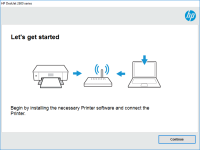HP Deskjet 3320 driver

Are you facing issues with your HP Deskjet 3320 printer driver? Finding the correct driver for your printer can be a challenging task, especially if you are not tech-savvy. But don't worry, we've got you covered. In this article, we will guide you through everything you need to know about the HP Deskjet 3320 driver.
Introduction
The HP Deskjet 3320 is a high-quality printer that can print both color and black and white documents. It's an affordable and compact printer that is suitable for both personal and professional use. However, to get the best performance from your printer, you need to ensure that you have installed the correct driver.
What is a Printer Driver?
A printer driver is software that enables your computer to communicate with your printer. Without a printer driver, your computer cannot recognize your printer and won't be able to print any documents. Printer drivers are essential for the proper functioning of your printer.
Download driver for HP Deskjet 3320
Driver for Windows
| Supported OS: Windows 11, Windows 10 32-bit, Windows 10 64-bit, Windows 8.1 32-bit, Windows 8.1 64-bit, Windows 8 32-bit, Windows 8 64-bit, Windows 7 32-bit, Windows 7 64-bit | |
| Type | Download |
| HP Print and Scan Doctor for Windows | |
Driver for Mac
| Supported OS: Mac OS Big Sur 11.x, Mac OS Monterey 12.x, Mac OS Catalina 10.15.x, Mac OS Mojave 10.14.x, Mac OS High Sierra 10.13.x, Mac OS Sierra 10.12.x, Mac OS X El Capitan 10.11.x, Mac OS X Yosemite 10.10.x, Mac OS X Mavericks 10.9.x, Mac OS X Mountain Lion 10.8.x, Mac OS X Lion 10.7.x, Mac OS X Snow Leopard 10.6.x. | |
| Type | Download |
| HP Easy Start | |
Compatible devices: HP Deskjet 3325
How to Install HP Deskjet 3320 Driver?
Installing the HP Deskjet 3320 driver is a simple process. Here are the steps you need to follow:
- Download the driver that is compatible with your operating system.
- Run the downloaded file and follow the on-screen instructions to complete the installation process.
Troubleshooting HP Deskjet 3320 Driver Issues
Sometimes, despite installing the correct driver, you may face issues with your HP Deskjet 3320 printer. Here are some common issues and their solutions:
Printer not recognized by the computer
If your computer is not recognizing your printer, try the following:
- Check if the printer is properly connected to your computer.
- Restart your computer and the printer.
- Uninstall the printer driver and reinstall it.
Printer not printing
If your printer is not printing, try the following:
- Check if there is enough ink or toner in the printer.
- Make sure that the printer is turned on and properly connected to your computer.
- Restart the printer and the computer.
Poor print quality
If the print quality is poor, try the following:
- Check if the ink or toner levels are low and replace them if needed.
- Clean the print heads.
- Adjust the print settings to improve the quality.
Conclusion
Installing the correct printer driver is essential for the proper functioning of your HP Deskjet 3320 printer. Follow the simple steps mentioned in this article to install the driver and troubleshoot any issues you may face.

HP DeskJet 1212 driver
The HP DeskJet 1212 printer is a popular choice for home and small business users who require a reliable and affordable printer. However, like all printers, the HP DeskJet 1212 requires a driver to communicate with your computer. In this article, we will provide a comprehensive guide on how to
HP OfficeJet Pro 3620 Black & White
If you are looking for a reliable printer that can handle all your black and white printing needs, the HP OfficeJet Pro 3620 is an excellent choice. However, like any other printer, it requires the proper drivers to function correctly. In this article, we will cover everything you need to know
HP Deskjet 1220c driver
Are you facing issues with your HP Deskjet 1220c printer driver? Are you unable to find a compatible driver for your printer? Do not worry; this guide is here to help you. In this article, we will discuss everything about the HP Deskjet 1220c driver, including how to install it, troubleshoot
HP DeskJet 3639 driver
If you own an HP DeskJet 3639 printer, you know that finding the right driver can be a challenging task. Without the correct driver, your printer may not work correctly, or you may not be able to access all of its features. In this article, we'll cover everything you need to know about the HP