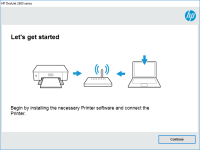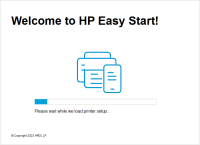HP Deskjet F4172 driver

The HP Deskjet F4172 is a printer designed to meet the needs of home and office users. It is a versatile device that offers excellent printing, scanning, and copying capabilities. To use the printer efficiently, you need to have the right driver installed. In this article, we will explore everything you need to know about the HP Deskjet F4172 driver.
What is a driver?
Before we dive into the specifics of the HP Deskjet F4172 driver, it's important to understand what a driver is. A driver is a software program that allows your computer to communicate with a hardware device such as a printer, scanner, or camera. Without a driver, your computer would not be able to recognize or communicate with the device.
Download driver for HP Deskjet F4172
Driver for Windows
| Supported OS: Windows 11, Windows 10 32-bit, Windows 10 64-bit, Windows 8.1 32-bit, Windows 8.1 64-bit, Windows 8 32-bit, Windows 8 64-bit, Windows 7 32-bit, Windows 7 64-bit | |
| Type | Download |
| HP Print and Scan Doctor for Windows | |
Driver for Mac
| Supported OS: Mac OS Big Sur 11.x, Mac OS Monterey 12.x, Mac OS Catalina 10.15.x, Mac OS Mojave 10.14.x, Mac OS High Sierra 10.13.x, Mac OS Sierra 10.12.x, Mac OS X El Capitan 10.11.x, Mac OS X Yosemite 10.10.x, Mac OS X Mavericks 10.9.x, Mac OS X Mountain Lion 10.8.x, Mac OS X Lion 10.7.x, Mac OS X Snow Leopard 10.6.x. | |
| Type | Download |
| HP Easy Start | |
Compatible devices: HP Deskjet F4200
How to install the HP Deskjet F4172 driver
The HP Deskjet F4172 driver is available for download from the website. Here's how to download and install the driver:
- Select your operating system from the list of available options.
- Click on the "Download" button to download the driver to your computer.
- Once the driver is downloaded, double-click on the file to begin the installation process.
- Follow the on-screen instructions to install the driver.
Troubleshooting
If you encounter issues with your HP Deskjet F4172 printer, it's possible that the driver is the cause of the problem. Here are some troubleshooting tips to help you resolve driver-related issues:
- Check that the driver is installed correctly and up to date.
- Ensure that the printer is connected to your computer and turned on.
- Restart your computer and printer.
- Try uninstalling and reinstalling the driver.
Conclusion
The HP Deskjet F4172 is a versatile printer that can meet the needs of home and office users. To use the printer efficiently, it's important to have the right driver installed. We hope that this article has provided you with all the information you need to know about the HP Deskjet F4172 driver.

HP Deskjet F4100 driver
If you own an HP Deskjet F4100 printer and need to download, install or troubleshoot its driver, you have come to the right place. In this article, we will walk you through the process of getting the latest driver for your printer, installing it, and resolving common issues that may arise during
HP Deskjet 2514 driver
The HP Deskjet 2514 is an all-in-one printer that has been designed to provide high-quality printing, scanning, and copying capabilities to its users. However, to take full advantage of its features, it is important to ensure that the appropriate drivers are installed on your computer. In this
HP DeskJet 2732 driver
The HP DeskJet 2732 is an all-in-one inkjet printer that can print, scan, and copy. It is a popular choice for home and small office use due to its affordability and functionality. However, to ensure the printer works efficiently, it is crucial to have the correct drivers installed. This article
HP DeskJet F4488 driver
The HP DeskJet F4488 is a popular all-in-one printer that is widely used by individuals and businesses alike. This printer offers high-quality printing, scanning, and copying features, making it a popular choice for home and office use. However, to use this printer, you need to have the appropriate