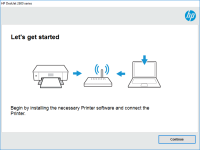HP Deskjet F4100 driver

If you own an HP Deskjet F4100 printer and need to download, install or troubleshoot its driver, you have come to the right place. In this article, we will walk you through the process of getting the latest driver for your printer, installing it, and resolving common issues that may arise during usage.
Introduction
HP Deskjet F4100 is an all-in-one printer that is designed to print, scan and copy documents. It is a great printer for home and small office use because of its affordability, ease of use and decent printing quality. However, like any other printer, it requires a driver to work properly.
In this article, we will explain why you need an HP Deskjet F4100 driver, where to download it, how to install it, and how to troubleshoot common issues that may arise during usage.
Why You Need HP Deskjet F4100 Driver
A printer driver is a software that allows your computer to communicate with your printer. Without a driver, your printer cannot understand the commands sent by your computer, and as a result, it won't print. Therefore, if you want to use your HP Deskjet F4100 printer, you need to download and install its driver. The driver is also responsible for optimizing the printer's performance, improving print quality, and enabling advanced features like double-sided printing, scanning, and copying.
Download driver for HP Deskjet F4100
Driver for Windows
| Supported OS: Windows 11, Windows 10 32-bit, Windows 10 64-bit, Windows 8.1 32-bit, Windows 8.1 64-bit, Windows 8 32-bit, Windows 8 64-bit, Windows 7 32-bit, Windows 7 64-bit | |
| Type | Download |
| HP Print and Scan Doctor for Windows | |
Driver for Mac
| Supported OS: Mac OS Big Sur 11.x, Mac OS Monterey 12.x, Mac OS Catalina 10.15.x, Mac OS Mojave 10.14.x, Mac OS High Sierra 10.13.x, Mac OS Sierra 10.12.x, Mac OS X El Capitan 10.11.x, Mac OS X Yosemite 10.10.x, Mac OS X Mavericks 10.9.x, Mac OS X Mountain Lion 10.8.x, Mac OS X Lion 10.7.x, Mac OS X Snow Leopard 10.6.x. | |
| Type | Download |
| HP Easy Start | |
Compatible devices: HP Deskjet F4172
Installing HP Deskjet F4100 Driver
Once you have downloaded the HP Deskjet F4100 driver, you need to install it on your computer. The installation process is different for Windows and Mac operating systems.
Windows
- Double-click on the downloaded file to start the installation wizard.
- Follow the on-screen instructions to complete the installation process.
- Once the installation is complete, restart your computer.
Mac
- Double-click on the downloaded file to mount the disk image.
- Double-click on the "Install HP Printer.pkg" file to start the installation wizard.
- Follow the on-screen instructions to complete the installation process.
Conclusion
The HP Deskjet F4100 is a reliable and affordable all-in-one printer that is great for home and small office use. To ensure optimal performance, you need to download and install its driver on your computer. We hope this article has provided you with the information you need to download, install, and troubleshoot the HP Deskjet F4100 driver.

HP Deskjet F2493 driver
If you own an HP Deskjet F2493 printer, you know how important it is to keep the device updated with the latest driver software. In this article, we'll cover everything you need to know about the HP Deskjet F2493 driver, from what it is and why it's important, to how to download and install it on
HP DeskJet Ink Advantage 1515 driver
The HP DeskJet Ink Advantage 1515 is an all-in-one printer that can print, scan, and copy documents. To ensure that the printer runs smoothly, you need to install the correct driver. In this article, we will discuss everything you need to know about the HP DeskJet Ink Advantage 1515 driver. What is
HP Deskjet D1430 driver
The HP Deskjet D1430 printer is a budget-friendly, entry-level inkjet printer that offers a simple and easy printing solution for home and small office users. In order to use the printer, you need to install the appropriate drivers on your computer. This article will guide you through the process
HP DeskJet 2732 driver
The HP DeskJet 2732 is an all-in-one inkjet printer that can print, scan, and copy. It is a popular choice for home and small office use due to its affordability and functionality. However, to ensure the printer works efficiently, it is crucial to have the correct drivers installed. This article