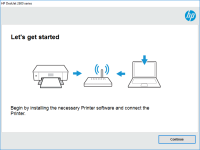HP Deskjet Ink Advantage 2546 driver

Are you in search of a reliable printer that can cater to your printing needs? Look no further than the HP Deskjet Ink Advantage 2546. With its versatile features and functionality, this printer is a popular choice for many users. In this article, we'll explore everything you need to know about the HP Deskjet Ink Advantage 2546 driver, from its features to its benefits, installation process, and troubleshooting.
Features of HP Deskjet 2546 Driver
The HP Deskjet Ink Advantage 2546 driver is a software package that enables communication between your computer and printer. Some of the features of this driver include:
Compatibility
The HP Deskjet 2546 driver is compatible with both Windows and Mac operating systems. It also supports various versions of these operating systems, including Windows 7, 8, 8.1, 10 and 11, and macOS X v10.6, v10.7, v10.8, and v10.9.
Wireless Connectivity
With the HP Deskjet Ink Advantage 2546 driver, you can connect your printer to your computer wirelessly. This allows you to print from anywhere within the range of your wireless network.
Printing Quality
The HP Deskjet Ink Advantage 2546 driver ensures high-quality printing results, with a maximum print resolution of up to 4800 x 1200 dpi for color prints and 600 x 600 dpi for black prints.
Scanning
In addition to printing, the HP Deskjet Ink Advantage 2546 driver also enables scanning. This allows you to scan documents and images, and save them on your computer.
Download driver for HP Deskjet Ink Advantage 2546
Driver for Windows
| Supported OS: Windows 11, Windows 10 32-bit, Windows 10 64-bit, Windows 8.1 32-bit, Windows 8.1 64-bit, Windows 8 32-bit, Windows 8 64-bit, Windows 7 32-bit, Windows 7 64-bit | |
| Type | Download |
| HP Deskjet 2540 All-in-One Printer series Full Feature Software and Drivers | |
| HP Print and Scan Doctor for Windows | |
Driver for Mac
| Supported OS: Mac OS Big Sur 11.x, Mac OS Monterey 12.x, Mac OS Catalina 10.15.x, Mac OS Mojave 10.14.x, Mac OS High Sierra 10.13.x, Mac OS Sierra 10.12.x, Mac OS X El Capitan 10.11.x, Mac OS X Yosemite 10.10.x, Mac OS X Mavericks 10.9.x, Mac OS X Mountain Lion 10.8.x, Mac OS X Lion 10.7.x, Mac OS X Snow Leopard 10.6.x. | |
| Type | Download |
| HP Easy Start | |
Compatible devices: HP Deskjet Ink Advantage 2516
How to Install HP Deskjet Ink Advantage 2546 Driver?
Installing the HP Deskjet Ink Advantage 2546 driver is a simple process that can be completed in a few steps:
Step 1: Download the Driver
Download the driver for your operating system.
Step 2: Connect the Printer
Connect your printer to your computer using a USB cable.
Step 3: Install the Driver
Run the downloaded driver file and follow the on-screen instructions to complete the installation process.
Step 4: Test the Printer
After installation, test the printer by printing a test page.
Conclusion
The HP Deskjet Ink Advantage 2546 driver is an essential component of this versatile and cost-efficient printer. With its compatibility, wireless connectivity, high-quality printing, and scanning capabilities, the HP Deskjet Ink Advantage 2546 driver can cater to all your printing needs. By following the simple installation process and troubleshooting tips, you can enjoy seamless and hassle-free printing.
Overall, the HP Deskjet Ink Advantage 2546 driver is a reliable and efficient choice for anyone looking for a printer that can deliver high-quality prints while also being cost-effective and convenient.

HP Deskjet Ink Advantage 1516 driver
If you're a proud owner of the HP Deskjet Ink Advantage 1516 printer, you already know how reliable it is. However, to keep your printer running smoothly, you need to make sure that you have the right drivers installed. In this article, we'll take a deep dive into the HP Deskjet 1516 driver,
HP DeskJet Ink Advantage 4176 driver
In today's world, printers have become an essential part of our lives. HP DeskJet Ink Advantage 4176 is a printer that is designed to meet the needs of individuals and businesses. However, to make the most of this printer, you need to install the right driver. In this article, we will discuss
HP DeskJet Ink Advantage 2336 driver
The HP DeskJet Ink Advantage 2336 is a reliable and efficient printer that provides high-quality prints. Like all printers, it requires the right printer driver to function properly. In this article, we will discuss the HP DeskJet Ink Advantage 2336 driver, its features and benefits, and how to
HP DeskJet Ink Advantage 1110 driver
When it comes to printing documents and photos, having the right printer and drivers are essential. HP DeskJet Ink Advantage 1110 is one of the most popular printers on the market, and in this article, we will delve into the details of the HP DeskJet Ink Advantage 1110 driver, its features,