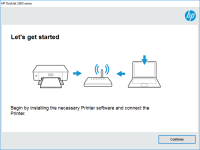HP Deskjet Ink Advantage 1516 driver

If you're a proud owner of the HP Deskjet Ink Advantage 1516 printer, you already know how reliable it is. However, to keep your printer running smoothly, you need to make sure that you have the right drivers installed. In this article, we'll take a deep dive into the HP Deskjet 1516 driver, covering everything you need to know to keep your printer running at its best.
What is the HP Deskjet Ink Advantage 1516 driver?
The HP Deskjet Ink Advantage 1516 driver is a software program that allows your computer to communicate with your printer. Without this driver, your computer wouldn't be able to understand the signals sent by your printer, making it impossible to print anything.
Download driver for HP Deskjet Ink Advantage 1516
Driver for Windows
| Supported OS: Windows 11, Windows 10 32-bit, Windows 10 64-bit, Windows 8.1 32-bit, Windows 8.1 64-bit, Windows 8 32-bit, Windows 8 64-bit, Windows 7 32-bit, Windows 7 64-bit | |
| Type | Download |
| HP Deskjet 1510 All-in-One Printer series Full Feature Software and Drivers | |
| HP Print and Scan Doctor for Windows | |
Driver for Mac
| Supported OS: Mac OS Big Sur 11.x, Mac OS Monterey 12.x, Mac OS Catalina 10.15.x, Mac OS Mojave 10.14.x, Mac OS High Sierra 10.13.x, Mac OS Sierra 10.12.x, Mac OS X El Capitan 10.11.x, Mac OS X Yosemite 10.10.x, Mac OS X Mavericks 10.9.x, Mac OS X Mountain Lion 10.8.x, Mac OS X Lion 10.7.x, Mac OS X Snow Leopard 10.6.x. | |
| Type | Download |
| HP Easy Start | |
Compatible devices: HP Deskjet Ink Advantage 2546
How to Install HP Deskjet Ink Advantage 1516 driver?
- Select your operating system from the list.
- Click on the 'Download' button next to the driver.
- Once the download is complete, open the file to begin the installation process.
- Follow the on-screen instructions to install the driver.
- Once the installation is complete, restart your computer.
- Your HP Deskjet Ink Advantage 1516 driver is now installed and ready to use.
Conclusion
The HP Deskjet Ink Advantage 1516 driver is an essential part of keeping your printer running smoothly. By ensuring that you have the correct driver installed and keeping it updated, you can enjoy the best possible print quality and speed. If you experience any issues with your driver, be sure to troubleshoot the problem or contact HP customer support for assistance.

HP Officejet Pro L7590 driver
If you own an HP Officejet Pro L7590 printer, then you know how important it is to have the right driver installed on your computer. The driver is what connects your printer to your computer and allows you to print documents, photos, and more. In this article, we will cover everything you need to
HP DeskJet Ink Advantage 2375 driver
If you own an HP DeskJet Ink Advantage 2375 printer, you may need to install its driver to ensure optimal performance. In this article, we'll take a closer look at the HP DeskJet Ink Advantage 2375 driver, including what it is, how to download and install it, and how to troubleshoot common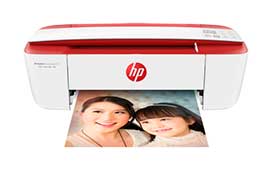
HP DeskJet Ink Advantage 3777 driver
Are you the proud owner of an HP DeskJet Ink Advantage 3777 printer but struggling to find the right drivers to install on your computer? Look no further, as we've got you covered! In this article, we'll discuss everything you need to know about the HP DeskJet Ink Advantage 3777 driver, including
HP DeskJet Ink Advantage 3790 driver
If you've recently purchased the HP DeskJet Ink Advantage 3790 printer, you're probably excited to start using it. However, before you can start printing, you need to install the necessary software and drivers. In this article, we'll take a closer look at the HP DeskJet Ink Advantage 3790 driver