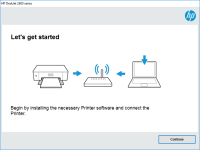HP ENVY Photo 7822 driver

The HP ENVY Photo 7822 printer is a versatile and powerful printer that can be used for a wide range of printing needs. To get the most out of your printer, it is essential to have the correct printer driver installed on your computer. In this article, we will discuss the HP ENVY Photo 7822 driver, where to find and download it, how to install it, and troubleshoot common issues that you may encounter.
Introduction to the HP ENVY Photo 7822 printer
The HP ENVY Photo 7822 printer is an all-in-one inkjet printer that can print, scan, copy, and fax documents. It has a high resolution of 4800 x 1200 dpi and can print up to 15 pages per minute. The printer is also equipped with a 2.65-inch touchscreen display for easy navigation and control.
Importance of having the correct printer driver
A printer driver is a piece of software that allows your computer to communicate with your printer. Without the correct printer driver installed, your computer will not be able to send print jobs to your printer, and you will not be able to use all the features of your printer.
Overview of HP ENVY Photo 7822 driver
The HP ENVY Photo 7822 driver is a software package that includes all the necessary drivers and software to use the HP ENVY Photo 7822 printer with your computer. The driver allows your computer to communicate with the printer and use all the features of the printer.
Download driver for HP ENVY Photo 7822
Driver for Windows
| Supported OS: Windows 11, Windows 10 32-bit, Windows 10 64-bit, Windows 8.1 32-bit, Windows 8.1 64-bit, Windows 8 32-bit, Windows 8 64-bit, Windows 7 32-bit, Windows 7 64-bit | |
| Type | Download |
| HP Easy Start Printer Setup Software (Internet connection required for driver installation) | |
| HP ENVY Photo 7800 All-in-One Printer series Basic Driver - IT Professional Use only | |
| HP Print and Scan Doctor for Windows | |
Driver for Mac
| Supported OS: Mac OS Big Sur 11.x, Mac OS Monterey 12.x, Mac OS Catalina 10.15.x, Mac OS Mojave 10.14.x, Mac OS High Sierra 10.13.x, Mac OS Sierra 10.12.x, Mac OS X El Capitan 10.11.x, Mac OS X Yosemite 10.10.x, Mac OS X Mavericks 10.9.x, Mac OS X Mountain Lion 10.8.x, Mac OS X Lion 10.7.x, Mac OS X Snow Leopard 10.6.x. | |
| Type | Download |
| HP Easy Start | |
Compatible devices: HP ENVY Photo 7864
How to install the HP ENVY Photo 7822 driver on Windows
To install the HP ENVY Photo 7822 driver on Windows, follow these steps:
- Connect your printer to your computer using a USB cable or connect it to your wireless network.
- Turn on your printer and make sure it is in the ready state.
- Open the downloaded driver file and follow the on-screen instructions to install the driver.
- Once the installation is complete, restart your computer.
How to install the HP ENVY Photo 7822 driver on Mac
To install the HP ENVY Photo 7822 driver on Mac, follow these steps:
- Connect your printer to your computer using a USB cable or connect it to your wireless network.
- Turn on your printer and make sure it is in the ready state.
- Go to the Apple menu and select System Preferences.
- Click on Printers & Scanners and then click on the + button to add a printer.
- Select your printer from the list and click on Add.
- If your printer is not listed, click on the IP tab and enter the printer's IP address.
- Follow the on-screen instructions to install the driver.

HP ENVY Photo 6222 driver
The HP ENVY Photo 6222 is a wireless all-in-one printer that can print, scan, and copy documents. To use the printer, you need to install the printer driver on your computer. The driver allows your computer to communicate with the printer and send print commands. However, installing and updating
HP ENVY Photo 7864 driver
The HP ENVY Photo 7864 is an all-in-one printer designed for home use. It offers wireless printing, scanning, copying, and faxing capabilities. To use the printer, you need to install the appropriate driver on your computer or mobile device. In this article, we'll show you how to download and
HP ENVY Pro 6452 driver
Are you having trouble finding the right driver for your HP ENVY Pro 6452 printer? You're not alone. Installing the correct driver is essential for your printer to function correctly, but with so many different drivers available, it can be confusing to find the right one. In this article, we'll
HP DeskJet Plus Ink Advantage 6478
The HP DeskJet Plus Ink Advantage 6478 is a multifunctional printer designed to meet the needs of home and small office users. It is an all-in-one printer that can print, scan, copy, and fax. It is also compatible with a wide range of devices, making it a versatile option for many users. In this