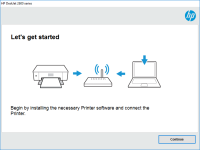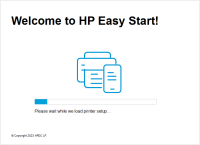HP ENVY Photo 7855 driver

Are you looking for a reliable printer that can produce high-quality photos and documents? Look no further than the HP ENVY Photo 7855. This all-in-one printer is designed to meet all of your printing needs, from simple documents to professional-grade photographs. However, before you can start printing, you need to install the correct driver for your device. In this article, we will guide you through the process of downloading and installing the HP ENVY Photo 7855 driver, as well as troubleshooting common issues that may arise.
What is a Printer Driver?
A printer driver is a software program that allows your computer to communicate with your printer. It serves as a translator, converting the commands from your computer into a language that the printer can understand. Without a printer driver, your computer would not be able to print documents or photos.
Download driver for HP ENVY Photo 7855
Driver for Windows
| Supported OS: Windows 11, Windows 10 32-bit, Windows 10 64-bit, Windows 8.1 32-bit, Windows 8.1 64-bit, Windows 8 32-bit, Windows 8 64-bit, Windows 7 32-bit, Windows 7 64-bit | |
| Type | Download |
| HP Easy Start Printer Setup Software (Internet connection required for driver installation) | |
| HP Print and Scan Doctor for Windows | |
Driver for Mac
| Supported OS: Mac OS Big Sur 11.x, Mac OS Monterey 12.x, Mac OS Catalina 10.15.x, Mac OS Mojave 10.14.x, Mac OS High Sierra 10.13.x, Mac OS Sierra 10.12.x, Mac OS X El Capitan 10.11.x, Mac OS X Yosemite 10.10.x, Mac OS X Mavericks 10.9.x, Mac OS X Mountain Lion 10.8.x, Mac OS X Lion 10.7.x, Mac OS X Snow Leopard 10.6.x. | |
| Type | Download |
| HP Easy Start | |
Compatible devices: HP DeskJet Ink Advantage 5075
How to Download and Install the HP ENVY Photo 7855 Driver
-
Determine your operating system. The HP ENVY Photo 7855 driver is compatible with a variety of operating systems, including Windows, macOS, and Linux. Make sure that you know which operating system your computer is running before you begin the installation process.
-
Go to the website. Navigate to the HP website and search for the HP ENVY Photo 7855 driver. Once you have located the driver, click on the "Download" button.
-
Install the driver. Once the download is complete, double-click on the downloaded file to begin the installation process. Follow the on-screen instructions to complete the installation.
-
Connect your printer. After the installation is complete, connect your printer to your computer using a USB cable or through your Wi-Fi network. Your computer should automatically detect the printer and install any necessary drivers.
Conclusion
The HP ENVY Photo 7855 is a versatile printer that can meet all of your printing needs. However, to get the most out of your printer, you need to make sure that you have the correct driver installed. By following the steps outlined in this article, you can easily download and install the HP ENVY Photo 7855 driver and troubleshoot any issues that may arise.

HP ENVY Photo 6252 driver
The HP ENVY Photo 6252 is an all-in-one printer that allows you to print, scan, and copy documents and photos with ease. It's a versatile machine that is perfect for both personal and professional use. To ensure that your printer functions properly, you'll need to install the correct driver. What
HP ENVY Photo 6222 driver
The HP ENVY Photo 6222 is a wireless all-in-one printer that can print, scan, and copy documents. To use the printer, you need to install the printer driver on your computer. The driver allows your computer to communicate with the printer and send print commands. However, installing and updating
HP ENVY Photo 7100 driver
If you own an HP ENVY Photo 7100 printer and need to download and install the driver software, you're in the right place. In this article, we'll guide you through the process of finding and installing the HP ENVY Photo 7100 driver for Windows and Mac. We'll also discuss some common issues you
HP ENVY Photo 7864 driver
The HP ENVY Photo 7864 is an all-in-one printer designed for home use. It offers wireless printing, scanning, copying, and faxing capabilities. To use the printer, you need to install the appropriate driver on your computer or mobile device. In this article, we'll show you how to download and