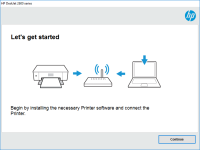HP ENVY Photo 7164 driver

HP ENVY Photo 7164 is a wireless all-in-one inkjet printer that offers high-quality photo printing. To ensure that your printer functions correctly, you need to install the appropriate driver on your computer. In this article, we will guide you on how to download and install the HP ENVY Photo 7164 driver on your Windows or Mac computer.
Overview of HP ENVY Photo 7164
The HP ENVY Photo 7164 is an all-in-one wireless inkjet printer that allows you to print, scan, and copy documents and photos from your computer, smartphone, or tablet. The printer is designed to produce high-quality photos and documents with sharp text and vivid colors.
The printer comes with a 2.65-inch touchscreen display that allows you to easily navigate through menus and settings. The ENVY Photo 7164 is equipped with an automatic document feeder that can handle up to 35 sheets of paper, making it ideal for busy offices or homes.
Why Do You Need to Install a Driver for HP ENVY Photo 7164?
A printer driver is a software program that allows your computer to communicate with your printer. Without a driver, your computer will not be able to send print jobs to your printer, and you will not be able to use any of the printer's features.
When you purchase a new printer, the manufacturer usually includes a CD or a link to download the driver from their website. It is essential to install the correct driver for your printer to ensure that it functions correctly.
Download driver for HP ENVY Photo 7164
Driver for Windows
| Supported OS: Windows 11, Windows 10 32-bit, Windows 10 64-bit, Windows 8.1 32-bit, Windows 8.1 64-bit, Windows 8 32-bit, Windows 8 64-bit, Windows 7 32-bit, Windows 7 64-bit | |
| Type | Download |
| HP Universal Scan - Full Feature Software and Driver | |
| HP Print and Scan Doctor for Windows | |
Driver for Mac
| Supported OS: Mac OS Big Sur 11.x, Mac OS Monterey 12.x, Mac OS Catalina 10.15.x, Mac OS Mojave 10.14.x, Mac OS High Sierra 10.13.x, Mac OS Sierra 10.12.x, Mac OS X El Capitan 10.11.x, Mac OS X Yosemite 10.10.x, Mac OS X Mavericks 10.9.x, Mac OS X Mountain Lion 10.8.x, Mac OS X Lion 10.7.x, Mac OS X Snow Leopard 10.6.x. | |
| Type | Download |
| HP Easy Start | |
Compatible devices: HP ENVY Photo 7130
Steps to Install HP ENVY Photo 7164 Driver on Windows
To install the HP ENVY Photo 7164 driver on your Windows computer, follow the steps below:
- Open the downloaded driver file.
- Click "Run" to begin the installation process.
- Follow the on-screen instructions to complete the installation.
- Once the installation is complete, restart your computer.

HP ENVY Photo 7130 driver
Are you looking for the HP ENVY Photo 7130 driver? This guide will provide you with all the information you need to download, install, and troubleshoot the driver. The HP ENVY Photo 7130 is a versatile all-in-one printer that can print, scan, and copy documents and photos with ease. To enjoy all
HP ENVY Photo 7822 driver
The HP ENVY Photo 7822 printer is a versatile and powerful printer that can be used for a wide range of printing needs. To get the most out of your printer, it is essential to have the correct printer driver installed on your computer. In this article, we will discuss the HP ENVY Photo 7822 driver,
HP ENVY Photo 6222 driver
The HP ENVY Photo 6222 is a wireless all-in-one printer that can print, scan, and copy documents. To use the printer, you need to install the printer driver on your computer. The driver allows your computer to communicate with the printer and send print commands. However, installing and updating
HP ENVY Photo 7100 driver
If you own an HP ENVY Photo 7100 printer and need to download and install the driver software, you're in the right place. In this article, we'll guide you through the process of finding and installing the HP ENVY Photo 7100 driver for Windows and Mac. We'll also discuss some common issues you