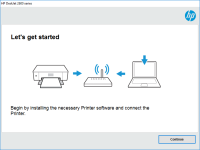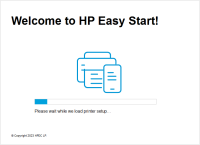HP ENVY Pro 6432e driver

If you're looking for a high-quality printer that can handle all your printing needs, the HP ENVY Pro 6432e is an excellent choice. This all-in-one printer is designed to deliver high-quality prints, scans, and copies with ease. However, to get the best results, you need to install the right driver. In this article, we'll provide you with a comprehensive guide on how to install and update the HP ENVY Pro 6432e driver.
Download driver for HP ENVY Pro 6432e
Driver for Windows
| Supported OS: Windows 11, Windows 10 32-bit, Windows 10 64-bit, Windows 8.1 32-bit, Windows 8.1 64-bit, Windows 8 32-bit, Windows 8 64-bit, Windows 7 32-bit, Windows 7 64-bit | |
| Type | Download |
| HP Easy Start Printer Setup Software – Offline | |
| HP Print and Scan Doctor for Windows | |
Driver for Mac
| Supported OS: Mac OS Big Sur 11.x, Mac OS Monterey 12.x, Mac OS Catalina 10.15.x, Mac OS Mojave 10.14.x, Mac OS High Sierra 10.13.x, Mac OS Sierra 10.12.x, Mac OS X El Capitan 10.11.x, Mac OS X Yosemite 10.10.x, Mac OS X Mavericks 10.9.x, Mac OS X Mountain Lion 10.8.x, Mac OS X Lion 10.7.x, Mac OS X Snow Leopard 10.6.x. | |
| Type | Download |
| HP ENVY Pro 6400 All-in-One Printer series Firmware Update | |
| HP Easy Start | |
Compatible devices: HP ENVY Pro 6430e & HP ENVY Pro 6458e

HP ENVY Inspire 7255e driver
HP ENVY Inspire 7255e is an all-in-one printer that is designed to deliver high-quality prints, scans, and copies. To ensure that your printer performs at its best, it is crucial to have the correct and latest printer driver installed on your device. In this article, we will guide you on how to
HP ENVY 6022e driver
The HP ENVY 6022e is a versatile printer that offers high-quality printing, scanning, and copying capabilities. To make the most of its features, you need to have the right driver installed on your computer. In this article, we will provide you with a comprehensive guide on how to download,
HP ENVY 6020e driver
If you own an HP ENVY 6020e printer, you might need to download and install its driver software. HP ENVY 6020e driver download is a crucial process that enables you to make the most of your printer's features and functionalities. In this article, we will guide you through the HP ENVY 6020e driver
HP ENVY Pro 6458e driver
In today's fast-paced world, printers are an essential tool for most people, from students to business professionals. The HP ENVY Pro 6458e is an excellent printer designed to meet various printing needs. The printer boasts of excellent features, such as wireless connectivity, efficient printing