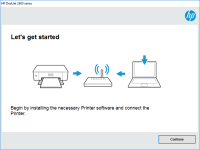HP ENVY 4504 driver

If you own an HP ENVY 4504 printer, you know how crucial it is to have the right driver installed on your computer. Without the proper driver, your printer won't function correctly, and you won't be able to print or scan documents. In this article, we'll walk you through everything you need to know about the HP ENVY 4504 driver, from what it is to how to download and install it.
What is an HP ENVY 4504 Driver?
An HP ENVY 4504 driver is a software program that allows your computer to communicate with your printer. Essentially, it acts as a translator, converting the data from your computer into a language that your printer can understand. Without the proper driver, your computer won't be able to send the right signals to your printer, and your printer won't be able to process print or scan requests.
Why Do You Need an HP ENVY 4504 Driver?
As mentioned above, you need an HP ENVY 4504 driver to communicate with your printer. But that's not the only reason why you need a driver. Drivers also play a crucial role in optimizing your printer's performance. With the right driver installed, you'll be able to take full advantage of all your printer's features and functions.
Download driver for HP ENVY 4504
Driver for Windows
| Supported OS: Windows 11, Windows 10 32-bit, Windows 10 64-bit, Windows 8.1 32-bit, Windows 8.1 64-bit, Windows 8 32-bit, Windows 8 64-bit, Windows 7 32-bit, Windows 7 64-bit | |
| Type | Download |
| HP ENVY 4500 e-All-in-One Printer series Basic Driver - IT Professional Use only x64bit | |
| HP ENVY 4500 e-All-in-One Printer series Basic Driver - IT Professional Use only x32bit | |
| HP ePrint Software for Network and Wireless Connected Printers | |
| HP Print and Scan Doctor for Windows | |
Driver for Mac
| Supported OS: Mac OS Big Sur 11.x, Mac OS Monterey 12.x, Mac OS Catalina 10.15.x, Mac OS Mojave 10.14.x, Mac OS High Sierra 10.13.x, Mac OS Sierra 10.12.x, Mac OS X El Capitan 10.11.x, Mac OS X Yosemite 10.10.x, Mac OS X Mavericks 10.9.x, Mac OS X Mountain Lion 10.8.x, Mac OS X Lion 10.7.x, Mac OS X Snow Leopard 10.6.x. | |
| Type | Download |
| HP Easy Start | |
Compatible devices: HP Deskjet 3522
How to Install an HP ENVY 4504 Driver
Once you've downloaded the HP ENVY 4504 driver, it's time to install it. Here's how:
- Double-click on the downloaded file to start the installation process.
- Follow the on-screen instructions to complete the installation.
- Restart your computer.
Troubleshooting HP ENVY 4504 Driver Issues
If you're having trouble with your HP ENVY 4504 driver, here are a few things you can try:
- Update your driver: Outdated drivers can cause a variety of issues, including printer malfunctions. Check to see if there's a newer version of the driver available and update it if there is.
- Check your connections: Make sure your printer is properly connected to your computer and that all cables are securely plugged in.
- Restart your computer: Sometimes a simple restart can solve driver-related issues.
- Reinstall your driver: If all else fails, try uninstalling your current driver and reinstalling it from scratch.
Conclusion
The HP ENVY 4504 printer is a popular choice for home and office use, but to get the most out of it, you need to have the right driver installed. In this article, we've covered everything you need to know about the HP ENVY 4504 driver, including what it is, why you need it, how to download and install it, and troubleshooting tips. By following the steps outlined in this article, you should be able to get your printer up and running in no time.

HP ENVY Photo 6252 driver
The HP ENVY Photo 6252 is an all-in-one printer that allows you to print, scan, and copy documents and photos with ease. It's a versatile machine that is perfect for both personal and professional use. To ensure that your printer functions properly, you'll need to install the correct driver. What
HP ENVY Photo 7130 driver
Are you looking for the HP ENVY Photo 7130 driver? This guide will provide you with all the information you need to download, install, and troubleshoot the driver. The HP ENVY Photo 7130 is a versatile all-in-one printer that can print, scan, and copy documents and photos with ease. To enjoy all
HP ENVY Photo 7100 driver
If you own an HP ENVY Photo 7100 printer and need to download and install the driver software, you're in the right place. In this article, we'll guide you through the process of finding and installing the HP ENVY Photo 7100 driver for Windows and Mac. We'll also discuss some common issues you
HP ENVY 4522 driver
HP ENVY 4522 is a reliable all-in-one printer that is commonly used in homes and offices. It offers various features such as wireless printing, scanning, copying, and printing from mobile devices. However, to ensure that the printer works smoothly, it is important to have the correct driver