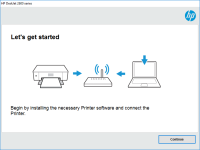HP ENVY 4502 driver

If you own an HP ENVY 4502 printer, you know how important it is to have the right driver. The driver is responsible for ensuring that your printer works correctly, and without it, you won't be able to print anything. In this article, we will cover everything you need to know about the HP ENVY 4502 driver, including how to download and install it, and how to troubleshoot common issues.
What is the HP ENVY 4502 driver?
The HP ENVY 4502 driver is a piece of software that allows your computer to communicate with your printer. Without the driver, your computer won't be able to send print jobs to the printer. The driver also includes various settings that allow you to customize the printing experience, such as the paper type, print quality, and color options.
Download driver for HP ENVY 4502
Driver for Windows
| Supported OS: Windows 11, Windows 10 32-bit, Windows 10 64-bit, Windows 8.1 32-bit, Windows 8.1 64-bit, Windows 8 32-bit, Windows 8 64-bit, Windows 7 32-bit, Windows 7 64-bit | |
| Type | Download |
| HP ENVY 4500 e-All-in-One Printer series Basic Driver - IT Professional Use only x64bit | |
| HP ENVY 4500 e-All-in-One Printer series Basic Driver - IT Professional Use only x32bit | |
| HP ePrint Software for Network and Wireless Connected Printers | |
| HP Print and Scan Doctor for Windows | |
Driver for Mac
| Supported OS: Mac OS Big Sur 11.x, Mac OS Monterey 12.x, Mac OS Catalina 10.15.x, Mac OS Mojave 10.14.x, Mac OS High Sierra 10.13.x, Mac OS Sierra 10.12.x, Mac OS X El Capitan 10.11.x, Mac OS X Yosemite 10.10.x, Mac OS X Mavericks 10.9.x, Mac OS X Mountain Lion 10.8.x, Mac OS X Lion 10.7.x, Mac OS X Snow Leopard 10.6.x. | |
| Type | Download |
| HP Easy Start | |
Compatible devices: HP ENVY 4504
How to install the HP ENVY 4502 driver
To install the HP ENVY 4502 driver, follow these steps:
- Select your operating system from the dropdown menu
- Click on the "Download" button next to the HP ENVY 4500 e-All-in-One Printer series Full Feature Software and Drivers option
- Once the download is complete, double-click on the downloaded file to begin the installation process
- Follow the on-screen instructions to complete the installation
How to troubleshoot common issues with the HP ENVY 4502 driver
If you're having issues with your HP ENVY 4502 driver, here are some common troubleshooting steps you can take:
1. Check your connections
Make sure your printer is connected to your computer via USB or Wi-Fi. If your printer is connected via Wi-Fi, make sure it's connected to the correct network.
2. Restart your printer and computer
Sometimes, simply restarting your printer and computer can fix the issue.
3. Update your driver
Make sure you have the latest version of the HP ENVY 4502 driver installed. You can check for updates on the HP support website.
4. Check for paper jams or other hardware issues
If your printer is experiencing hardware issues, such as paper jams, it may not be able to print. Check your printer for any issues and resolve them as necessary.
Conclusion
In conclusion, the HP ENVY 4502 driver is an essential piece of software that allows your computer to communicate with your printer. Without it, you won't be able to print anything. If you're having issues with your driver, try troubleshooting the issue using the steps outlined in this article.

HP ENVY Photo 7134 driver
If you own an HP ENVY Photo 7134 printer, you'll want to make sure you have the right driver installed to get the best performance out of your device. The HP ENVY Photo 7134 driver is a software program that connects your printer to your computer or mobile device, enabling you to print, scan, and
HP ENVY 5055 driver
If you own an HP ENVY 5055 printer, then you'll need to install the right driver to ensure that it runs smoothly. In this article, we'll cover everything you need to know about the HP ENVY 5055 driver, including what it is, where to download it from, and how to install it. We'll also discuss some
HP ENVY Photo 6220 driver
The HP ENVY Photo 6220 printer is a versatile and high-performance printer that is ideal for home and office use. It offers a range of features and capabilities that make it an excellent choice for printing photos and documents. However, to ensure that it performs at its best, you need to have the
HP ENVY Photo 7164 driver
HP ENVY Photo 7164 is a wireless all-in-one inkjet printer that offers high-quality photo printing. To ensure that your printer functions correctly, you need to install the appropriate driver on your computer. In this article, we will guide you on how to download and install the HP ENVY Photo 7164