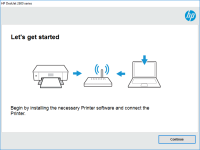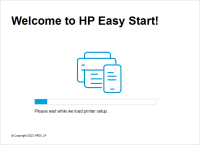HP ENVY 4500 driver

If you have an HP ENVY 4500 printer, you need to install the appropriate driver to ensure that it functions correctly. The driver is the software that connects your printer and your computer, allowing you to print documents and photos. This guide will provide you with all the necessary information about the HP ENVY 4500 driver, including how to install, update, and troubleshoot it.
Introduction
The HP ENVY 4500 printer is an all-in-one printer that can print, scan, and copy. It is a popular choice for home and small office use because of its affordability and ease of use. To make sure that your HP ENVY 4500 printer works smoothly, you need to install the appropriate driver on your computer. This driver will allow your computer to communicate with your printer and send print jobs to it.
Why do you need a driver for HP ENVY 4500 printer?
A driver is necessary to ensure that your HP ENVY 4500 printer works correctly. The driver acts as a translator between your computer and your printer, converting the print job into a language that the printer can understand. Without the driver, the printer will not function properly, and you will not be able to print documents or photos.
Download driver for HP ENVY 4500
Driver for Windows
| Supported OS: Windows 11, Windows 10 32-bit, Windows 10 64-bit, Windows 8.1 32-bit, Windows 8.1 64-bit, Windows 8 32-bit, Windows 8 64-bit, Windows 7 32-bit, Windows 7 64-bit | |
| Type | Download |
| HP ePrint Software for Network and Wireless Connected Printers | |
| HP Print and Scan Doctor for Windows | |
Driver for Mac
| Supported OS: Mac OS Big Sur 11.x, Mac OS Monterey 12.x, Mac OS Catalina 10.15.x, Mac OS Mojave 10.14.x, Mac OS High Sierra 10.13.x, Mac OS Sierra 10.12.x, Mac OS X El Capitan 10.11.x, Mac OS X Yosemite 10.10.x, Mac OS X Mavericks 10.9.x, Mac OS X Mountain Lion 10.8.x, Mac OS X Lion 10.7.x, Mac OS X Snow Leopard 10.6.x. | |
| Type | Download |
| HP Easy Start | |
Compatible devices: HP ENVY 4502
How to install HP ENVY 4500 driver?
Installing the HP ENVY 4500 driver is a straightforward process that can be done in a few simple steps:
- Turn on your HP ENVY 4500 printer and your computer.
- Visit the HP website and search for the HP ENVY 4500 driver.
- Select the correct driver based on your operating system.
- Download the driver and save it to your computer.
- Double-click the downloaded file to start the installation process.
- Follow the on-screen instructions to complete the installation.
- Restart your computer to finish the installation.
Connection issues between the printer and the computer
If you are experiencing connection issues between your printer and computer, you can try the following:
- Make sure that the printer is properly connected to your computer or network.
- Check if the printer is turned on and has a stable connection to the network.
- Try restarting both your printer and computer.
- Check if the printer is set as the default printer on your computer.
- Check your firewall or antivirus settings to ensure that they are not blocking the printer connection.
- Contact HP support for assistance.
Conclusion
Installing and updating the HP ENVY 4500 driver is a simple process that will ensure that your printer functions correctly. Troubleshooting any issues you encounter will help you resolve any problems quickly and efficiently. By following the steps outlined in this guide, you can ensure that your HP ENVY 4500 printer works smoothly and efficiently.

Epson ET-4500 driver
If you own an Epson ET-4500 printer, you may need to download and install the latest driver software to ensure it works correctly. The Epson ET-4500 driver is essential for connecting your printer to your computer or mobile device. In this article, we will discuss everything you need to know about
HP ENVY 4502 driver
If you own an HP ENVY 4502 printer, you know how important it is to have the right driver. The driver is responsible for ensuring that your printer works correctly, and without it, you won't be able to print anything. In this article, we will cover everything you need to know about the HP ENVY 4502
HP ENVY 4504 driver
If you own an HP ENVY 4504 printer, you know how crucial it is to have the right driver installed on your computer. Without the proper driver, your printer won't function correctly, and you won't be able to print or scan documents. In this article, we'll walk you through everything you need to
HP ENVY 4505 driver
When it comes to printers, HP is a brand that needs no introduction. The company has been at the forefront of producing top-quality printers for years, and one of their best offerings is the HP ENVY 4505. However, for this printer to function optimally, you need to have the right driver installed