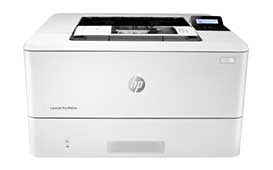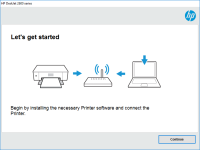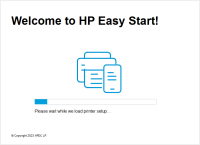HP Color LaserJet Pro MFP M281cdw driver

The HP Color LaserJet Pro MFP M281cdw is an all-in-one color laser printer that can print, copy, scan, and fax. It has impressive features that make it suitable for both personal and professional use. However, to make the most of its capabilities, it is essential to have the correct driver installed on your computer.
What is a printer driver?
A printer driver is software that allows your computer to communicate with your printer. It acts as a translator, enabling your computer to understand the printer's language and send commands to it. Without a printer driver, your computer would not know how to interact with your printer.
Importance of installing the correct printer driver
Installing the correct printer driver is crucial for several reasons. Firstly, it ensures that your printer can communicate correctly with your computer. This means that you can send print jobs without any errors or issues. Secondly, it ensures that you can access all the printer's features and settings, including paper size, quality, and color options. Lastly, having the correct driver can improve your printer's performance and efficiency.
Download driver for HP Color LaserJet Pro MFP M281cdw
Driver for Windows
| Supported OS: Windows 11, Windows 10 32-bit, Windows 10 64-bit, Windows 8.1 32-bit, Windows 8.1 64-bit, Windows 8 32-bit, Windows 8 64-bit, Windows 7 32-bit, Windows 7 64-bit | |
| Type | Download |
| HP Color LaserJet Pro MFP M281fdw/M281cdw Printer Full Software Solution | |
| HP Print and Scan Doctor for Windows | |
Driver for Mac
| Supported OS: Mac OS Big Sur 11.x, Mac OS Monterey 12.x, Mac OS Catalina 10.15.x, Mac OS Mojave 10.14.x, Mac OS High Sierra 10.13.x, Mac OS Sierra 10.12.x, Mac OS X El Capitan 10.11.x, Mac OS X Yosemite 10.10.x, Mac OS X Mavericks 10.9.x, Mac OS X Mountain Lion 10.8.x, Mac OS X Lion 10.7.x, Mac OS X Snow Leopard 10.6.x. | |
| Type | Download |
| HP Easy Start | |
Compatible devices: HP Color LaserJet Pro MFP M281fdw
Downloading and Installing the HP Color LaserJet Pro MFP M281cdw driver
To download and install the HP Color LaserJet Pro MFP M281cdw driver, follow these steps:
- Go to the HP website and select the "Support" option.
- Enter your printer's model number and select the operating system that you are using.
- Download the driver from the website.
- Double-click on the downloaded file to start the installation process.
- Follow the instructions on the screen to complete the installation.

HP LaserJet Pro MFP M329dn driver
As technology continues to advance, printers have become a crucial part of every office, home, or business. One of the most popular printers in the market is the HP LaserJet Pro MFP M329dn. It is a multifunction printer that is designed to print, scan, copy, and fax documents. However, for it to
HP Color LaserJet Pro MFP M281fdn driver
If you are a proud owner of an HP Color LaserJet Pro MFP M281fdn printer, you must be aware of the importance of having the right driver installed. The HP Color LaserJet Pro MFP M281fdn is a powerful all-in-one printer that can handle all your printing, scanning, copying, and faxing needs. However,
HP Color LaserJet Pro MFP M281fdw driver
If you are in search of a high-quality color laser printer that can meet your office or personal printing needs, then the HP Color LaserJet Pro MFP M281fdw could be an excellent choice for you. This printer is not only a multifunctional device but also provides high-quality printing, scanning,
HP OfficeJet Pro 8035 driver
The HP OfficeJet Pro 8035 is a wireless all-in-one printer that offers high-quality printing, scanning, copying, and faxing capabilities. It features a sleek design, intuitive touchscreen, and a variety of connectivity options, including Wi-Fi, Ethernet, and USB. In order to use the printer's full