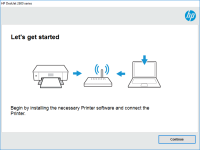HP LaserJet Pro MFP M26a driver

If you own an HP LaserJet Pro MFP M26a printer, you would need to install the printer driver on your computer to ensure optimal performance. A driver is a software program that allows your computer to communicate with the printer, and without it, your computer won't be able to send printing requests to the printer. In this article, we will discuss everything you need to know about the HP LaserJet Pro MFP M26a driver, including its features, installation process, and troubleshooting tips.
What is the HP LaserJet Pro MFP M26a driver?
The HP LaserJet Pro MFP M26a driver is a software program that facilitates the communication between your computer and the printer. The driver contains the necessary codes and instructions to enable your computer to recognize the printer and send print requests to it. The driver is essential for the proper functioning of the printer, and without it, you won't be able to use the printer.
Features of the HP LaserJet Pro MFP M26a driver
The HP LaserJet Pro MFP M26a driver comes with several features that make it an ideal choice for printing needs. Some of its notable features include:
- Efficient printing: The driver ensures fast and efficient printing, which makes it ideal for busy office environments.
- Easy to install: The driver is easy to install and can be downloaded from the HP website or installed from the CD that comes with the printer.
- Compatible with different operating systems: The driver is compatible with different operating systems, including Windows, Mac, and Linux.
- Automatic updates: The driver automatically updates itself, ensuring that you have the latest version with the latest bug fixes and security updates.
Download driver for HP LaserJet Pro MFP M26a
Driver for Windows
| Supported OS: Windows 11, Windows 10 32-bit, Windows 10 64-bit, Windows 8.1 32-bit, Windows 8.1 64-bit, Windows 8 32-bit, Windows 8 64-bit, Windows 7 32-bit, Windows 7 64-bit | |
| Type | Download |
| HP LaserJet Pro MFP M25-M27 Series Full Software and Drivers | |
| HP Print and Scan Doctor for Windows | |
Driver for Mac
| Supported OS: Mac OS Big Sur 11.x, Mac OS Monterey 12.x, Mac OS Catalina 10.15.x, Mac OS Mojave 10.14.x, Mac OS High Sierra 10.13.x, Mac OS Sierra 10.12.x, Mac OS X El Capitan 10.11.x, Mac OS X Yosemite 10.10.x, Mac OS X Mavericks 10.9.x, Mac OS X Mountain Lion 10.8.x, Mac OS X Lion 10.7.x, Mac OS X Snow Leopard 10.6.x. | |
| Type | Download |
| HP Easy Start | |
Compatible devices: HP LaserJet Pro MFP M26nw
How to download and install the HP LaserJet Pro MFP M26a driver
Installing the HP LaserJet Pro MFP M26a driver is a straightforward process that involves the following steps:
- Go to the website and navigate to the 'Drivers and Downloads' section.
- Select your printer model (HP LaserJet Pro MFP M26a) and choose the operating system of your computer.
- Download the driver installation file and save it to your computer.
- Double-click the installation file and follow the on-screen instructions to complete the installation process.
Alternatively, you can install the driver using the CD that comes with the printer. Simply insert the CD into your computer and follow the on-screen instructions to install the driver.

HP LaserJet MFP M436n driver
If you own an HP LaserJet MFP M436n printer, you need to have the proper driver installed on your computer for it to work correctly. In this article, we'll guide you through the process of downloading and installing the driver so you can start using your printer hassle-free. What is an HP LaserJet
HP LaserJet MFP M28w driver
If you own an HP LaserJet MFP M28w printer, you know the importance of having the right driver installed on your device. The driver is a crucial component that allows your printer to communicate with your computer and perform various tasks efficiently. In this article, we will guide you through the
HP LaserJet M209dwe driver
If you own an HP LaserJet M209dwe printer, you'll need to install the appropriate driver software to get it working with your computer. In this article, we'll cover everything you need to know about HP LaserJet M209dwe drivers, including how to download, install, and troubleshoot them. What is a
HP Color LaserJet Pro MFP M281fdn driver
If you are a proud owner of an HP Color LaserJet Pro MFP M281fdn printer, you must be aware of the importance of having the right driver installed. The HP Color LaserJet Pro MFP M281fdn is a powerful all-in-one printer that can handle all your printing, scanning, copying, and faxing needs. However,