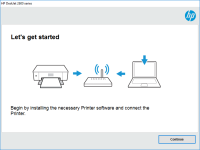HP LaserJet Pro MFP M26nw driver

If you're looking for a reliable and efficient printer for your small business or home office, the HP LaserJet Pro MFP M26nw is an excellent choice. This multifunction printer can print, scan, copy, and even fax, making it a versatile and convenient device for your daily tasks. However, to make the most out of its features, you'll need to install the right driver. In this article, we'll walk you through everything you need to know about the HP LaserJet Pro MFP M26nw driver.
What is a Printer Driver?
Before we dive into the specifics of the HP LaserJet Pro MFP M26nw driver, let's first define what a printer driver is. A printer driver is a software program that allows your computer to communicate with your printer. Without a driver, your computer won't recognize your printer, and you won't be able to print anything.
Why Do You Need to Install the HP LaserJet Pro MFP M26nw Driver?
If you've recently purchased an HP LaserJet Pro MFP M26nw printer, you'll need to install the driver to start using it. The driver enables your computer to communicate with the printer and instruct it on how to carry out print, scan, copy, or fax tasks. Additionally, installing the driver ensures that you can take advantage of all the features that the printer has to offer, including two-sided printing, scanning to email, and wireless printing.
Download driver for HP LaserJet Pro MFP M26nw
Driver for Windows
| Supported OS: Windows 11, Windows 10 32-bit, Windows 10 64-bit, Windows 8.1 32-bit, Windows 8.1 64-bit, Windows 8 32-bit, Windows 8 64-bit, Windows 7 32-bit, Windows 7 64-bit | |
| Type | Download |
| HP LaserJet Pro MFP M25-M27 Series Full Software and Drivers | |
| HP Print and Scan Doctor for Windows | |
Driver for Mac
| Supported OS: Mac OS Big Sur 11.x, Mac OS Monterey 12.x, Mac OS Catalina 10.15.x, Mac OS Mojave 10.14.x, Mac OS High Sierra 10.13.x, Mac OS Sierra 10.12.x, Mac OS X El Capitan 10.11.x, Mac OS X Yosemite 10.10.x, Mac OS X Mavericks 10.9.x, Mac OS X Mountain Lion 10.8.x, Mac OS X Lion 10.7.x, Mac OS X Snow Leopard 10.6.x. | |
| Type | Download |
| HP Easy Start | |
Compatible devices: HP LaserJet Pro M203dw
How to Install the HP LaserJet Pro MFP M26nw Driver on Windows
To install the HP LaserJet Pro MFP M26nw driver on a Windows computer, follow these steps:
- Go to the website and navigate to the HP LaserJet Pro MFP M26nw product page.
- Click on the "Software and Drivers" tab.
- Select your operating system from the dropdown menu and click on the "Download" button next to the driver.
- Once the driver is downloaded, double-click on the file to start the installation process.
- Follow the on-screen instructions to complete the installation.
How to Install the HP LaserJet Pro MFP M26nw Driver on Mac
If you're using a Mac computer, follow these steps to install the HP LaserJet Pro MFP M26nw driver:
- Go to the website and navigate to the HP LaserJet Pro MFP M26nw product page.
- Click on the "Software and Drivers" tab.
- Select your operating system from the dropdown menu and click on the "Download" button next to the driver.
- Once the driver is downloaded, double-click on the file to start the installation process.
- Follow the on-screen instructions to complete the installation.

HP LaserJet Pro MFP M26a driver
If you own an HP LaserJet Pro MFP M26a printer, you would need to install the printer driver on your computer to ensure optimal performance. A driver is a software program that allows your computer to communicate with the printer, and without it, your computer won't be able to send printing
HP LaserJet Pro M102w driver
Are you in the market for a reliable and high-quality printer that can keep up with your printing demands? If so, then the HP LaserJet Pro M102w might be the perfect choice for you. This compact and efficient printer can handle a wide range of printing tasks, from basic documents to high-quality
HP LaserJet Pro M15w driver
The HP LaserJet Pro M15w is a budget-friendly laser printer that offers excellent print quality and wireless connectivity. It is a perfect choice for those who need a reliable printer for their home or small office needs. To ensure that the printer works seamlessly, you need to install the right
HP LaserJet Pro MFP M148fdw driver
The HP LaserJet Pro MFP M148fdw is a versatile all-in-one printer that can print, scan, copy, and fax. It is designed to handle high-volume printing and has a print speed of up to 30 pages per minute. This printer is also equipped with automatic duplex printing, which means it can print on both