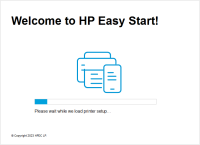HP DeskJet 2622 driver

The HP DeskJet 2622 is a reliable and efficient all-in-one printer that offers excellent printing, scanning, and copying functions. To get the most out of this printer, you need to install the correct driver. In the next sections, we will discuss everything you need to know about the HP DeskJet 2622 driver.
What is a Printer Driver?
A printer driver is a software program that enables your computer to communicate with your printer. It acts as a translator between the two devices, ensuring that they can understand each other's language. Without a printer driver, your computer would not be able to send print jobs to your printer.
Why do you need to Install the Correct Printer Driver?
Installing the correct printer driver is essential for several reasons. First, it ensures that your printer functions properly. Second, it improves the quality of your prints. Third, it enhances the functionality of your printer by enabling advanced features like two-sided printing and wireless printing.
Download driver for HP DeskJet 2622
Driver for Windows
| Supported OS: Windows 11, Windows 10 32-bit, Windows 10 64-bit, Windows 8.1 32-bit, Windows 8.1 64-bit, Windows 8 32-bit, Windows 8 64-bit, Windows 7 32-bit, Windows 7 64-bit | |
| Type | Download |
| HP DeskJet / Ink Advantage 2600 All-in-One Printer series Print and Scan Driver and Accessories | |
| HP Easy Start Printer Setup Software (Internet connection required for driver installation) | |
| HP Print and Scan Doctor for Windows | |
Driver for Mac
| Supported OS: Mac OS Big Sur 11.x, Mac OS Monterey 12.x, Mac OS Catalina 10.15.x, Mac OS Mojave 10.14.x, Mac OS High Sierra 10.13.x, Mac OS Sierra 10.12.x, Mac OS X El Capitan 10.11.x, Mac OS X Yosemite 10.10.x, Mac OS X Mavericks 10.9.x, Mac OS X Mountain Lion 10.8.x, Mac OS X Lion 10.7.x, Mac OS X Snow Leopard 10.6.x. | |
| Type | Download |
| HP Easy Start | |
Compatible devices: HP LaserJet Enterprise MFP M633fh
How to Install HP DeskJet 2622 Driver on Windows?
Here are the steps to install the HP DeskJet 2622 driver on Windows:
- Connect your printer to your computer and turn it on.
- Open the file you downloaded in step 6 of the previous section.
- Double-click the downloaded file and follow the on-screen instructions.
- When the installation is complete, restart your computer.
6. How to Install HP DeskJet 2622 Driver on Mac?
Here are the steps to install the HP DeskJet 2622 driver on Mac:
- Connect your printer to your computer and turn it on.
- Open the file you downloaded in step 6 of the previous section.
- Double-click the downloaded file and follow the on-screen instructions.
- When the installation is complete, restart your computer.

HP DeskJet 2621 driver
The HP DeskJet 2621 is an all-in-one printer that is designed to meet the needs of both personal and professional users. It is equipped with features such as wireless printing, automatic document feeding, and mobile printing, making it an ideal choice for those who need a reliable and versatile
HP DeskJet Ink Advantage 2777 driver
The HP DeskJet Ink Advantage 2777 is an all-in-one printer designed for home and small office use. It is a cost-effective printer that offers high-quality printing, scanning, and copying features. However, to enjoy the full potential of the printer, it is essential to have the correct driver
HP DeskJet GT 5811 driver
The HP DeskJet GT 5811 is an all-in-one printer that offers reliable printing, scanning, and copying functions. To use this printer effectively, you need to install the appropriate driver. A driver is a software program that allows your computer to communicate with your printer. In this article,
HP DeskJet 2624 driver
As technology advances, there is a constant need to keep up with it. HP DeskJet 2624 is one such advancement in the printing industry that has taken over the market. This printer is designed to print high-quality documents and photos with ease. However, to ensure smooth functioning, one needs to