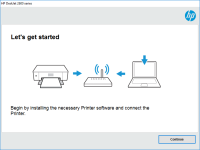HP LaserJet P2055x driver

The HP LaserJet P2055x is a monochrome laser printer that can produce high-quality documents and has a fast print speed. However, to use this printer, you must have the appropriate driver installed on your computer. This driver acts as a communication link between the printer and your computer. Without the driver, you cannot send print jobs to the printer.
Understanding Printer Drivers
A printer driver is software that enables your computer to communicate with your printer. When you give a print command, the driver converts the data into a language that the printer understands. Without the appropriate driver, your printer cannot understand the print command, and you will not be able to print your documents.
Download driver for HP LaserJet P2055x
Driver for Windows
| Supported OS: Windows 11, Windows 10 32-bit, Windows 10 64-bit, Windows 8.1 32-bit, Windows 8.1 64-bit, Windows 8 32-bit, Windows 8 64-bit, Windows 7 32-bit, Windows 7 64-bit | |
| Type | Download |
| HP Universal Print Driver for Windows PCL6 (64-bit) for USB connected printers | |
| HP Universal Print Driver for Windows PostScript (64-bit) for USB connected printers | |
| HP Universal Print Driver for Windows PCL6 (32-bit) for USB connected printers | |
| HP Universal Print Driver for Windows PostScript (32-bit) for USB connected printers | |
| HP Print and Scan Doctor for Windows | |
Driver for Mac
| Supported OS: Mac OS Big Sur 11.x, Mac OS Monterey 12.x, Mac OS Catalina 10.15.x, Mac OS Mojave 10.14.x, Mac OS High Sierra 10.13.x, Mac OS Sierra 10.12.x, Mac OS X El Capitan 10.11.x, Mac OS X Yosemite 10.10.x, Mac OS X Mavericks 10.9.x, Mac OS X Mountain Lion 10.8.x, Mac OS X Lion 10.7.x, Mac OS X Snow Leopard 10.6.x. | |
| Type | Download |
| HP Easy Start | |
Compatible devices: HP OfficeJet 6820
Installing HP LaserJet P2055x Driver
Once you have downloaded the HP LaserJet P2055x driver, follow these steps to install it:
- Double-click on the downloaded file to launch the installation wizard.
- Follow the on-screen instructions to complete the installation.
- When prompted, select the type of connection you will use to connect your printer to your computer (USB or network).
- If you selected a network connection, enter your network information when prompted.
- Click on "Finish" to complete the installation.

HP LaserJet P2055d driver
If you own an HP LaserJet P2055d printer, then you must know that installing the correct driver is crucial for its efficient performance. A driver is software that connects your printer to your computer and facilitates communication between the two devices. This guide will provide you with all the
HP LaserJet Pro MFP M329dn driver
As technology continues to advance, printers have become a crucial part of every office, home, or business. One of the most popular printers in the market is the HP LaserJet Pro MFP M329dn. It is a multifunction printer that is designed to print, scan, copy, and fax documents. However, for it to
HP LaserJet Pro M104w driver
Are you in need of a high-quality printer that can produce crisp and clear documents? Look no further than the HP LaserJet Pro M104w, a monochrome laser printer that delivers fast printing speeds and exceptional print quality. To make the most of this printer, you'll need to install the HP
HP LaserJet Enterprise M607dn driver
The HP LaserJet Enterprise M607dn is a high-performance monochrome laser printer designed for busy workgroups and small to medium-sized businesses. It offers fast printing speeds, high-quality output, and a variety of advanced features such as automatic duplex printing and mobile printing options.