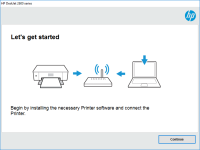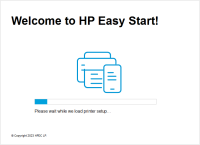HP LaserJet M4345xm MFP driver

If you have an HP LaserJet M4345xm MFP printer, you need to have the right drivers installed to ensure its smooth operation. In this article, we will guide you on how to install, troubleshoot, and update your HP LaserJet M4345xm MFP driver.
Introduction to HP LaserJet M4345xm MFP Driver
The HP LaserJet M4345xm MFP is a versatile printer designed for small to medium-sized businesses. It offers print, scan, copy, and fax capabilities in a single device, making it a cost-effective and space-saving option for many organizations. The printer comes with its own driver software that needs to be installed on your computer to enable it to communicate with the printer.
Download driver for HP LaserJet M4345xm MFP
Driver for Windows
| Supported OS: Windows 11, Windows 10 32-bit, Windows 10 64-bit, Windows 8.1 32-bit, Windows 8.1 64-bit, Windows 8 32-bit, Windows 8 64-bit, Windows 7 32-bit, Windows 7 64-bit | |
| Type | Download |
| HP Universal Print Driver for Windows PCL6 (64-bit) for USB connected printers | |
| HP Universal Print Driver for Windows PostScript (64-bit) for USB connected printers | |
| HP Universal Print Driver for Windows PCL6 (32-bit) for USB connected printers | |
| HP Universal Print Driver for Windows PostScript (32-bit) for USB connected printers | |
| HP Print and Scan Doctor for Windows | |
Driver for Mac
| Supported OS: Mac OS Big Sur 11.x, Mac OS Monterey 12.x, Mac OS Catalina 10.15.x, Mac OS Mojave 10.14.x, Mac OS High Sierra 10.13.x, Mac OS Sierra 10.12.x, Mac OS X El Capitan 10.11.x, Mac OS X Yosemite 10.10.x, Mac OS X Mavericks 10.9.x, Mac OS X Mountain Lion 10.8.x, Mac OS X Lion 10.7.x, Mac OS X Snow Leopard 10.6.x. | |
| Type | Download |
| HP Easy Start | |
Compatible devices: HP LaserJet M5025 MFP
Installing HP LaserJet M4345xm MFP Driver
Before you start the installation process, ensure that your printer is connected to your computer and turned on. Follow these steps to install the driver:
Step 1: Install the Driver
Double-click the downloaded file to start the installation process. Follow the prompts on the screen to complete the installation.
Step 2: Connect the Printer
Once the driver is installed, connect your printer to your computer using a USB cable. Your computer should recognize the printer and start installing the necessary drivers automatically.
Step 3: Test the Printer
Print a test page to ensure that the printer is working properly. If the test page prints successfully, you have successfully installed the HP LaserJet M4345xm MFP driver.

HP LaserJet M4345 MFP driver
If you own an HP LaserJet M4345 MFP printer, you'll need the appropriate driver to ensure that it works correctly. In this article, we'll cover everything you need to know about the HP LaserJet M4345 MFP driver, including what it is, how to install it, and where to find the latest version. What is
HP LaserJet M5025 MFP driver
The HP LaserJet M5025 MFP is a powerful multi-functional printer that is designed for small and medium-sized businesses. It is known for its high-quality printing, scanning, copying, and faxing capabilities. To ensure that your printer functions optimally, it is crucial to install the right
HP LaserJet P2055 driver
HP LaserJet P2055 is a fast, reliable, and affordable monochrome laser printer that's designed to meet the needs of small to medium-sized businesses. The printer is known for its excellent print quality, high print speed, and low cost of ownership. However, to get the most out of your HP LaserJet
HP LaserJet P2055d driver
If you own an HP LaserJet P2055d printer, then you must know that installing the correct driver is crucial for its efficient performance. A driver is software that connects your printer to your computer and facilitates communication between the two devices. This guide will provide you with all the