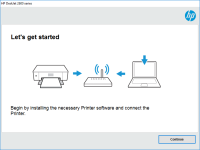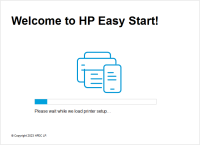HP LaserJet 1010 driver

Are you having trouble installing the HP LaserJet 1010 driver? Do you need help troubleshooting issues with the driver or understanding its benefits? If so, this article is for you. In this article, we will cover everything you need to know about the HP LaserJet 1010 driver, including its installation, troubleshooting, and benefits.
Introduction
The HP LaserJet 1010 driver is a software application that allows your computer to communicate with your HP LaserJet 1010 printer. It is an essential component of the printer that enables it to print documents accurately and efficiently. The driver software is designed to work with specific operating systems, so it is important to download and install the correct version for your computer.
Download driver for HP LaserJet 1010
Driver for Windows
| Supported OS: Windows 11, Windows 10 32-bit, Windows 10 64-bit, Windows 8.1 32-bit, Windows 8.1 64-bit, Windows 8 32-bit, Windows 8 64-bit, Windows 7 32-bit, Windows 7 64-bit | |
| Type | Download |
| HP LaserJet 1010/1012/1015 Host Based Driver x64bit | |
| HP LaserJet 1010/1012/1015 Host Based Driver x32bit | |
| HP Print and Scan Doctor for Windows | |
Driver for Mac
| Supported OS: Mac OS Big Sur 11.x, Mac OS Monterey 12.x, Mac OS Catalina 10.15.x, Mac OS Mojave 10.14.x, Mac OS High Sierra 10.13.x, Mac OS Sierra 10.12.x, Mac OS X El Capitan 10.11.x, Mac OS X Yosemite 10.10.x, Mac OS X Mavericks 10.9.x, Mac OS X Mountain Lion 10.8.x, Mac OS X Lion 10.7.x, Mac OS X Snow Leopard 10.6.x. | |
| Type | Download |
| HP Easy Start | |
Compatible devices: HP LaserJet P1006
Installation
Installing the HP LaserJet 1010 driver is a straightforward process. Here are the steps:
- Select your operating system from the drop-down menu.
- Download the driver file to your computer.
- Double-click on the downloaded file to start the installation process.
- Follow the on-screen instructions to complete the installation.
Once the installation is complete, you can connect your HP LaserJet 1010 printer to your computer and start printing.
Troubleshooting
If you encounter any issues with the HP LaserJet 1010 driver, there are several troubleshooting steps you can take:
- Make sure you have installed the correct version of the driver for your operating system.
- Check the connection between your printer and computer to ensure that it is working properly.
- Restart your computer and printer to refresh the software.
- Update the driver to the latest version available on the HP website.
- If none of these steps work, try uninstalling the driver and reinstalling it.
Benefits
There are several benefits to using the HP LaserJet 1010 driver:
- Improved printing performance: The driver software is designed to optimize the printing process, resulting in faster and more accurate prints.
- Enhanced functionality: The driver enables additional features such as two-sided printing, color calibration, and print job scheduling.
- Compatibility: The driver is compatible with a wide range of operating systems, making it accessible to a broad range of users.
- Easy maintenance: The driver software is regularly updated by HP, making it easy to maintain and keep up-to-date.
Conclusion
The HP LaserJet 1010 driver is an essential component of your printer that ensures accurate and efficient printing. It is easy to install and maintain, and troubleshooting any issues is a simple process. By understanding the benefits of the driver, you can optimize your printing experience and enjoy enhanced functionality.

HP DeskJet F4288 driver
If you own an HP DeskJet F4288 printer, it is crucial to have the correct driver installed to ensure that it works correctly. The driver is the software that communicates between your printer and your computer. In this article, we will provide you with a step-by-step guide on how to download,
HP Color LaserJet Enterprise M653dh
The HP Color LaserJet Enterprise M653dh driver is a software that enables your computer to communicate with your printer. Without this driver, your computer would not be able to print documents or access other printer features. The driver is designed to work with specific printer models, and it's
HP Ink Tank 316 driver
The HP Ink Tank 316 is an all-in-one printer that can print, scan, and copy documents. It is a popular printer model among users due to its low-cost ink cartridges and high-quality prints. The printer comes with an installation CD that includes the necessary drivers and software. However, if you've
HP Color LaserJet Pro MFP M281fdn driver
If you are a proud owner of an HP Color LaserJet Pro MFP M281fdn printer, you must be aware of the importance of having the right driver installed. The HP Color LaserJet Pro MFP M281fdn is a powerful all-in-one printer that can handle all your printing, scanning, copying, and faxing needs. However,