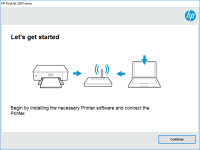HP LaserJet Pro P1108 driver

The HP LaserJet Pro P1108 is a popular printer model that provides high-quality printing and excellent performance. The printer is compatible with various operating systems, including Windows, Mac OS, and Linux. To ensure your printer functions properly, you need to install the correct driver on your computer.
Why You Need the HP LaserJet Pro P1108 Driver
The driver is software that allows your computer to communicate with the printer. Without the correct driver, your computer won't be able to send printing commands to the printer. Installing the correct driver is essential for the printer's performance, as it enables the printer to understand the commands you give it.
Download driver for HP LaserJet Pro P1108
Driver for Windows
| Supported OS: Windows 11, Windows 10 32-bit, Windows 10 64-bit, Windows 8.1 32-bit, Windows 8.1 64-bit, Windows 8 32-bit, Windows 8 64-bit, Windows 7 32-bit, Windows 7 64-bit | |
| Type | Download |
| HP LaserJet Pro P1100, P1560, P1600 Series Full Feature Software and Driver | |
| HP Print and Scan Doctor for Windows | |
Driver for Mac
| Supported OS: Mac OS Big Sur 11.x, Mac OS Monterey 12.x, Mac OS Catalina 10.15.x, Mac OS Mojave 10.14.x, Mac OS High Sierra 10.13.x, Mac OS Sierra 10.12.x, Mac OS X El Capitan 10.11.x, Mac OS X Yosemite 10.10.x, Mac OS X Mavericks 10.9.x, Mac OS X Mountain Lion 10.8.x, Mac OS X Lion 10.7.x, Mac OS X Snow Leopard 10.6.x. | |
| Type | Download |
| HP Easy Start | |
Compatible devices: HP Deskjet 1510
How to Install the HP LaserJet Pro P1108 Driver
Once you've downloaded the driver, you need to install it on your computer. Follow these steps to install the driver:
- Double-click on the downloaded file.
- Follow the on-screen instructions to install the driver.
- Once the installation is complete, restart your computer.
Troubleshooting the HP LaserJet Pro P1108 Driver
If you encounter issues with the HP LaserJet Pro P1108 driver, don't panic. Here are some common issues and their solutions:
Issue: Printer Not Found
Solution: Check if the printer is properly connected to your computer. Ensure the printer is switched on, and the USB cable is securely plugged into both the printer and the computer.
Issue: Driver Not Compatible
Solution: Ensure you've downloaded the correct driver for your operating system. Check your computer's specifications and download the appropriate driver.
Issue: Printing Errors
Solution: Check the printer's ink levels and ensure the paper tray isn't empty. You can also try restarting the printer and your computer.
Conclusion
The HP LaserJet Pro P1108 driver is an essential component of the printer. Installing the correct driver ensures that your printer functions correctly and provides high-quality prints. Downloading and installing the driver is a simple process, and troubleshooting common issues is easy.

HP Color LaserJet CP1515n driver
If you own an HP Color LaserJet CP1515n printer, you need to install the correct drivers to ensure that it works efficiently. In this article, we'll guide you on how to install the HP Color LaserJet CP1515n driver and troubleshoot common issues. What is the HP Color LaserJet CP1515n? The HP Color
HP LaserJet Pro P1606dn driver
The HP LaserJet Pro P1606dn is a popular printer among small business owners and home users due to its fast print speeds and excellent print quality. However, to use the printer, you need to install the correct drivers on your computer. In this article, we will guide you on how to download,
HP Color LaserJet Pro M154a driver
If you have recently purchased an HP Color LaserJet Pro M154a printer or are planning to, you might be wondering about its driver. The driver is a software that allows your computer to communicate with your printer, and it is essential to have it installed correctly to ensure optimal performance.
HP Color LaserJet Enterprise MFP M480f
The HP Color LaserJet Enterprise MFP M480f is a high-quality laser printer that can produce excellent printouts. However, to ensure the printer's optimal performance, it's essential to install the correct drivers. In this article, we will guide you through the process of installing, updating, and